Video Annotation Ghost Frames 👻
What are Ghost Objects?
Ghost Objects are traces of where an object was in the last frame.
They are presented as proposals that can be accepted or ignored.
Accepted ghosts become normal annotation instances.
Ignored ghosts are ignored and don't cause any trouble.
Ghosts show up with dashed lines. Click or drag them to accept them.
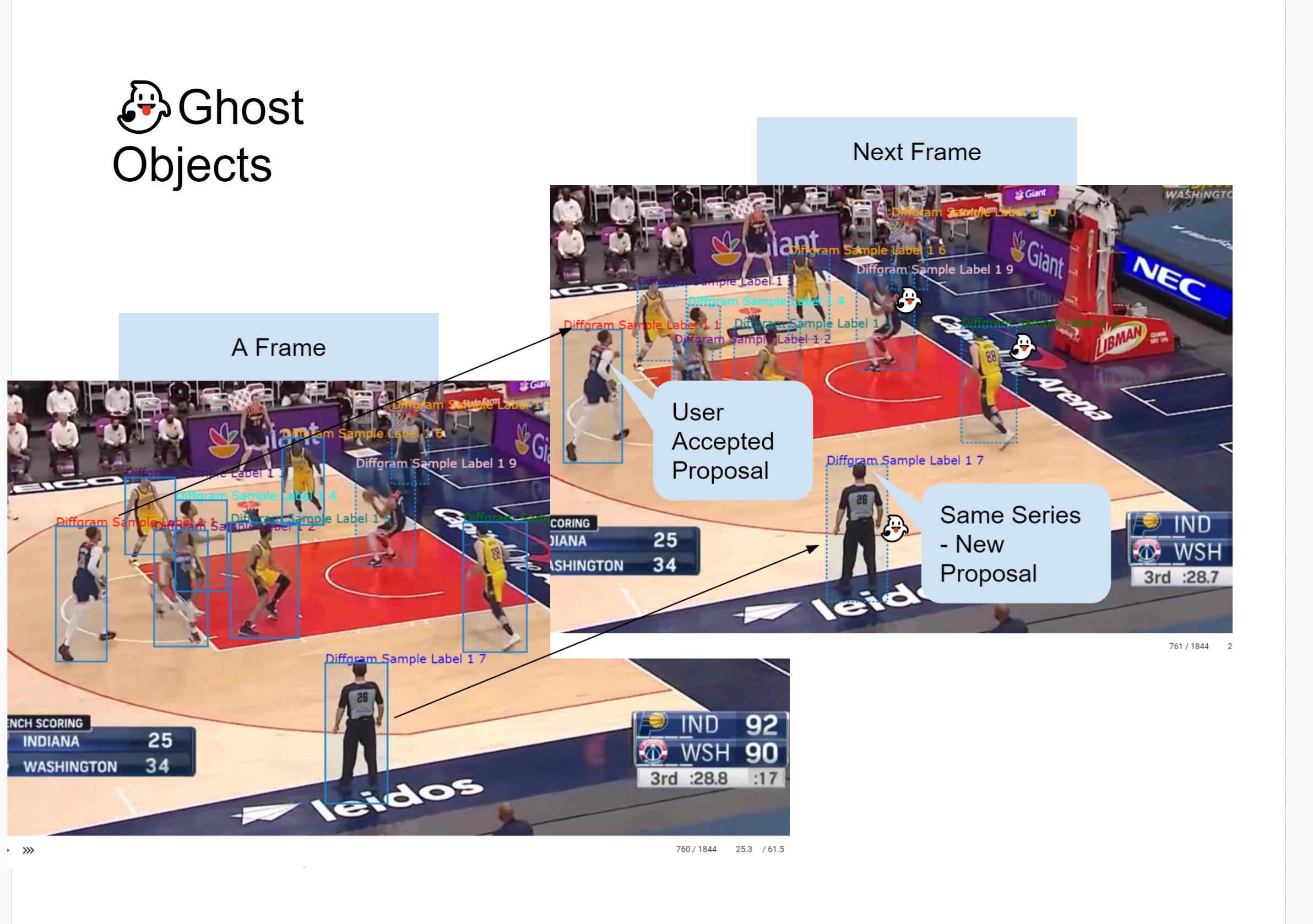
Ghost Frames Video Stepthrough
Ghost Objects are "Proposals"
Instances that may be useful but are not yet confirmed by you.
Identify a Ghost by the Dashed Lines
All ghost objects are showing as dashed lines instead of the normal solid lines.
Give a Ghost a New Life
Click or drag the ghost object to promote it to a normal annotation. After, Right click "Pause Object" to prevent future ghost frames for that object from showing.
Safely Ignore Irrelevant Ghosts
If a ghost object is not relevant, you can safely ignore it. Ghost objects are never saved unless you expressly click them or drag them.
Banish All Ghosts
To hide/show all ghosts press G or go to More / Settings / Show Ghost Instances
Pause a Ghost
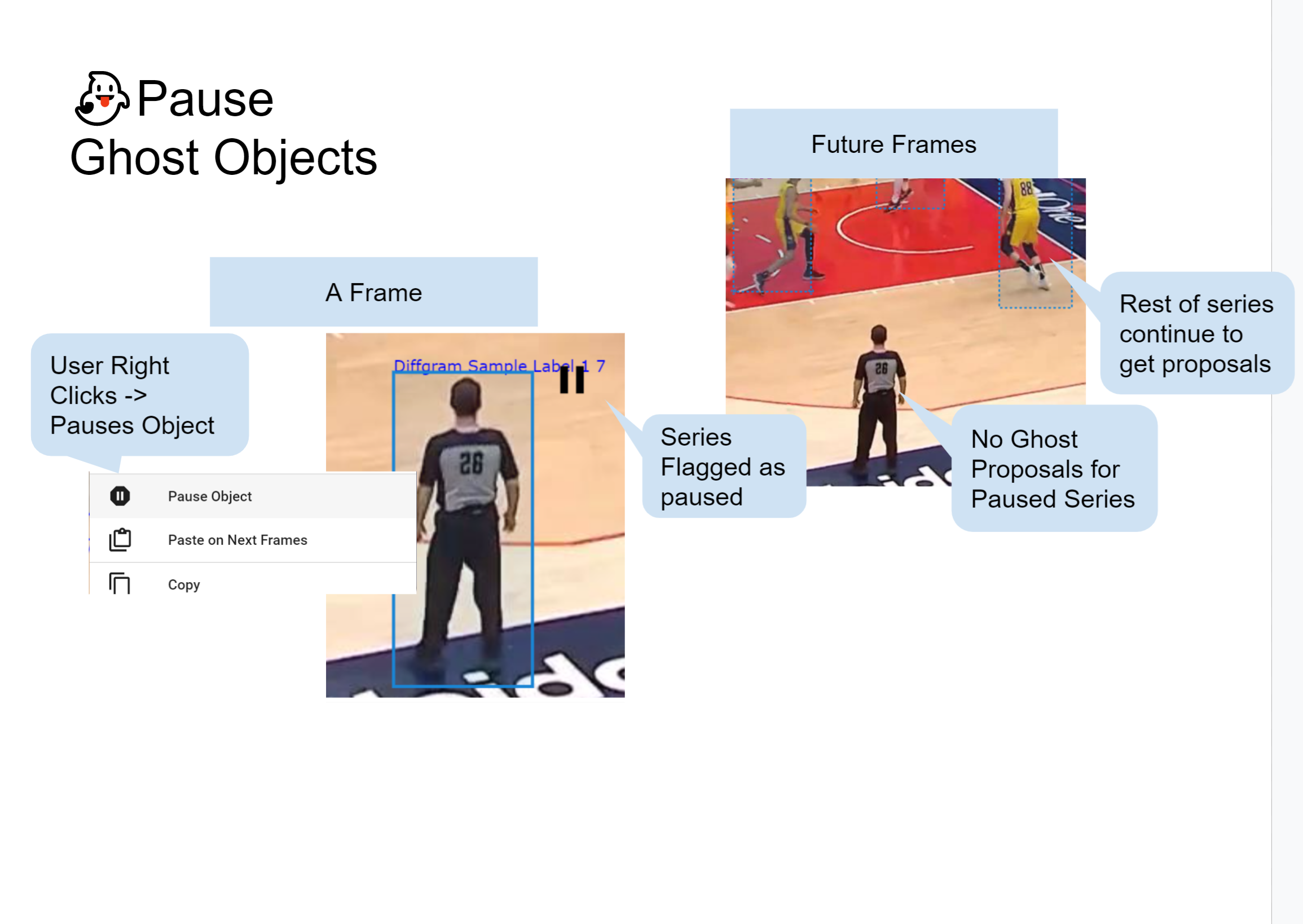
Updated over 4 years ago
