One Click Migration from Labelbox
Migrate all your legacy project data from Labelbox into Diffgram.
Prerequisites
- You need to have a diffgram project created.
- You need to setup a connection to labelbox
Allowed Types
Allowed Types
Contact Us to prioritize adding your specific data types.
- Spatial Types: bounding boxes, points and polygons. Polylines and segmentation masks are not yet supported.
- Media Types: The migration tool only migrates images for now. We will add support for text, video and the rest of media types supported by Diffgram.
Default Conversions
Nested Attributes
- Nested attributes are by default converted into our tree-view attribute. If you need to support nesting groups of different types please Contact Us.
Known Issues
Migrating Your Labelbox Project into Diffgram
Step 1 Load Settings Page
Go to the Menu. Access Project / Settings.
Navigation to Project Settings Guide.
Step 2 New Migration
Now click on the new project migration button in green.
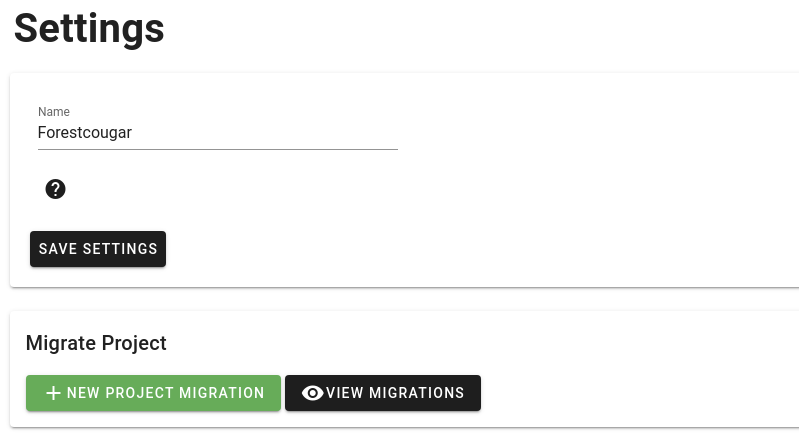
Step 3 Select Labelbox Connection
Select your labelbox connection from the dropdown and hit next.
Or Setup a New One
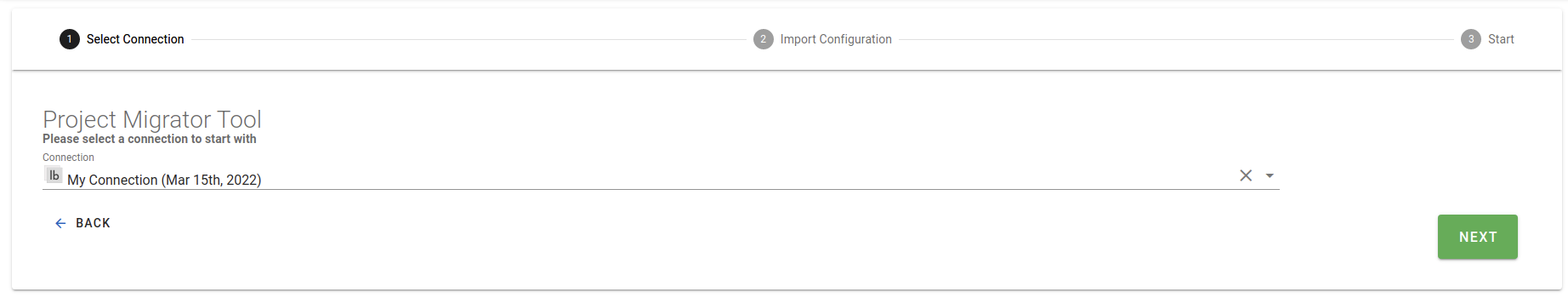
Step 4 Select Labelbox Project
Select your Labelbox project name from the dropdown, then optionally check the box to add both the files and the labelbox ontology into diffgram.
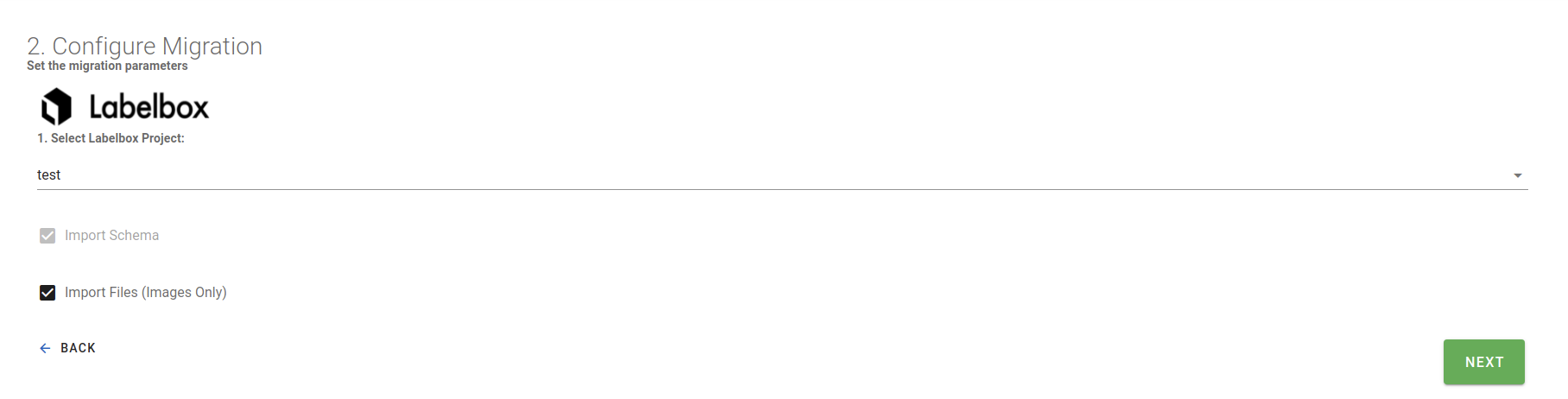
Step 5 Summary and Review
Diffgram will automatically sense the volume of data to be imported and provide you this review page to ensure it lines up with your expectations.
Confirm the data to migrate and click "Start Project Migration"
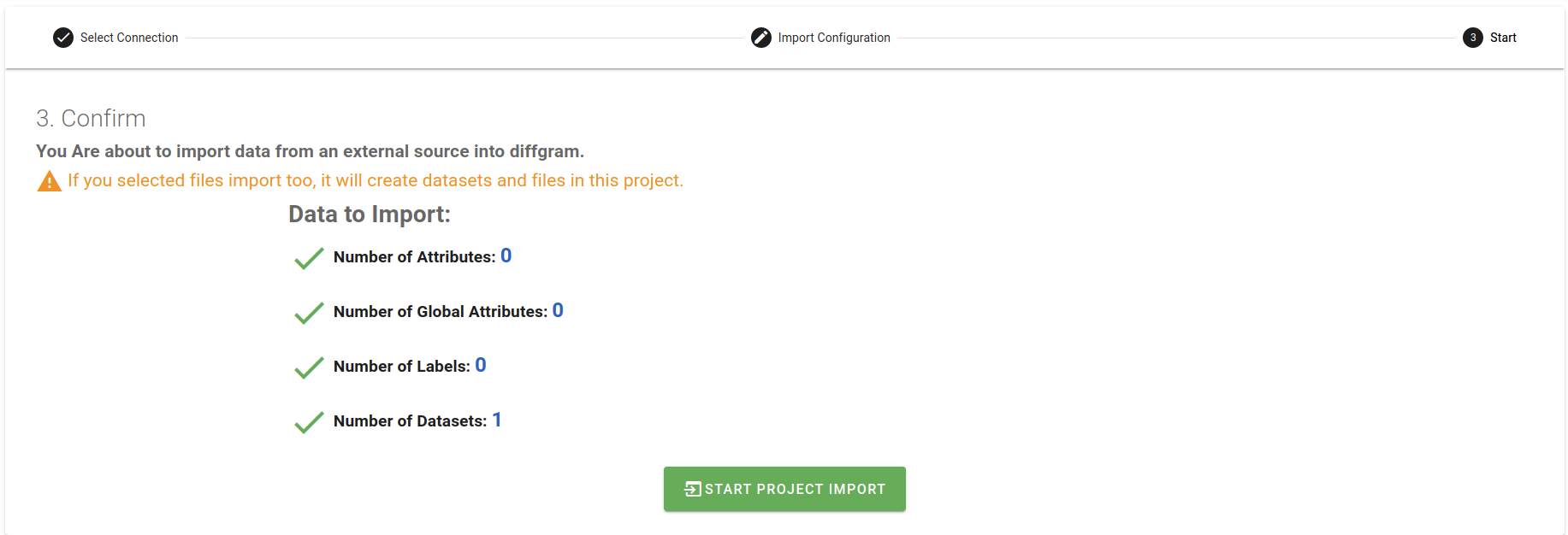
Step 6 Verify your data
Done! Now you have all your project data in Diffgram. Your data will start loading and you can inspect it as it comes in through the input page and the studio / data explorer.
Considerations
Rate Limiting
In order to be respectful to Labelbox servers we rate limit requests. This may mean that large migrations may take time. Contact us if there are any concerns.
Verify Data
This migration tool is provided "as is". By the nature of making a transformation from one system to another there will be differences in how the data is structured, assumptions, expectations, network issues, etc. It is up to you to verify the data is represented to your satisfaction.
Getting Familiar with Diffgram Concepts
Diffgram and Labelbox have similar functions. Sometimes they are called different things.
| Concept | Diffgram | Labelbox |
|---|---|---|
| Set of Labels, Attributes, Templates. A collection of features and their relationships. | Schema | Schema, Ontology, Taxonomy |
| Batch of Human Work. Includes a specified Schema, Datasets, and other definitions of the work. | Tasks | Project |
| Tasks, Datasets, Users, And other Assets | Project | Workspace |
| Raw Data (e.g. Image, Audio) and associated Annotations. | File | Row, Asset, Data Row |
| Annotation | Annotation or Instance | Annotation |
| Multiple Annotations | Annotation List or Instance List | Label |
EXIF Issue
Labelbox has a bug in the way they treat EXIF data. Diffgram automatically fixes this bug by importing data in the portrait format and then performing a rotation on Labelbox data to align geometry / spatial points.
If you are using EXIF data, please verify your ML process is loading data with the EXIF orientation correct. EXIF Orientation Assumptions for Images
Organization
You can create multiple Diffgram Projects and import the associated Labelbox Projects, or import multiple Labelbox Projects into one Diffgram project.
FAQ
Does importing a Labelbox project import all attached datasets?
Yes. We import all datasets attached to project by default. The names will be maintained.
So for example a Project "Alpha" in Labelbox with datasets A, B, C will result in A, B, C Diffgram datasets in the existing Diffgram Project.
Why do you import from a Labelbox project and not a Labelbox dataset?
We need an underlying ontology to be able to migrate labels and in Labelbox ontologies are directly attached to project.
Will it overwrite existing Diffgram data (e.g. Schema)?
No it will only add non-existing elements. There are no destructive actions on the migration. If there is an existing label/attribute it will skip it. If there is an existing file it will show an error on the input table.
Does "Retry" Delete Diffgram data?
It skips labels and attributes that already exist. Files get enqueued again, but duplicates will be automatically blocked becuase process media checks if filename already exists in that set.
I have many Labelbox projects what's the best way to add them all?
At the moment please do one migration for each Labelbox project.
What is the best way to organize a Labelbox Project relative to a Diffgram Project?
It's entirely up to you. Examples
- Create one Diffgram project for each set of Schema in Labelbox, then import all associated Labelbox projects to that one Diffgram project.
- Create one Diffgram project for each Labelbox project
For more context see the "Getting Familiar with Diffgram Concepts" table to see how a Diffgram Project scope compares to a Labelbox Project becuase they are not the same.
Can I navigate away from the page once started?
Yes, the migration runs on the batch processing service, so there is no need to stay on the page once it's started.
Can I stop a migration once started?
Currently there is not, but you can archive the dataset after.
Updated over 3 years ago
