Export Text Data
Export
To export data, click Project > Export:
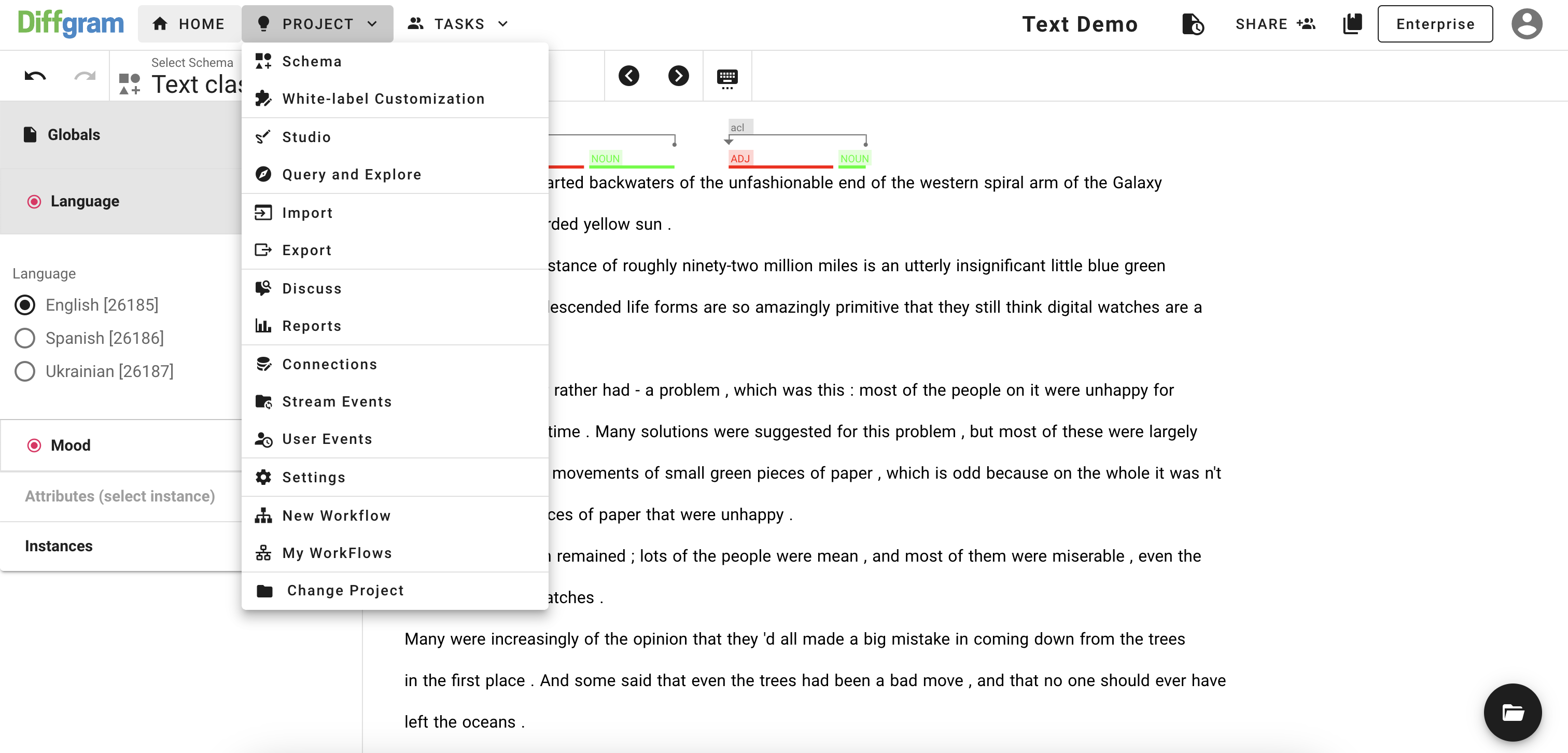
Now, you should be able to see the export page:
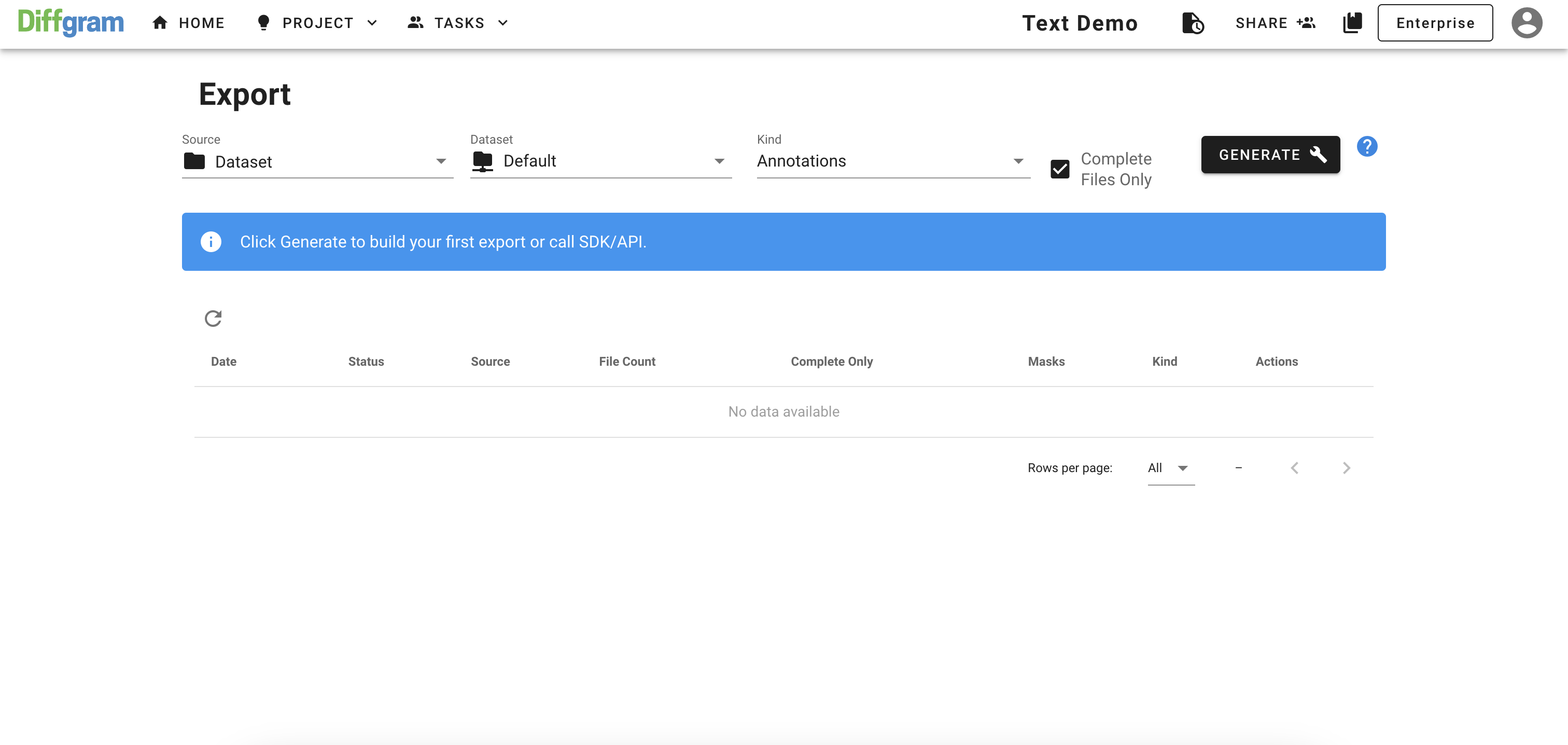
Uncheck Complete Files Only, click GENERATE and wait till the export is done:
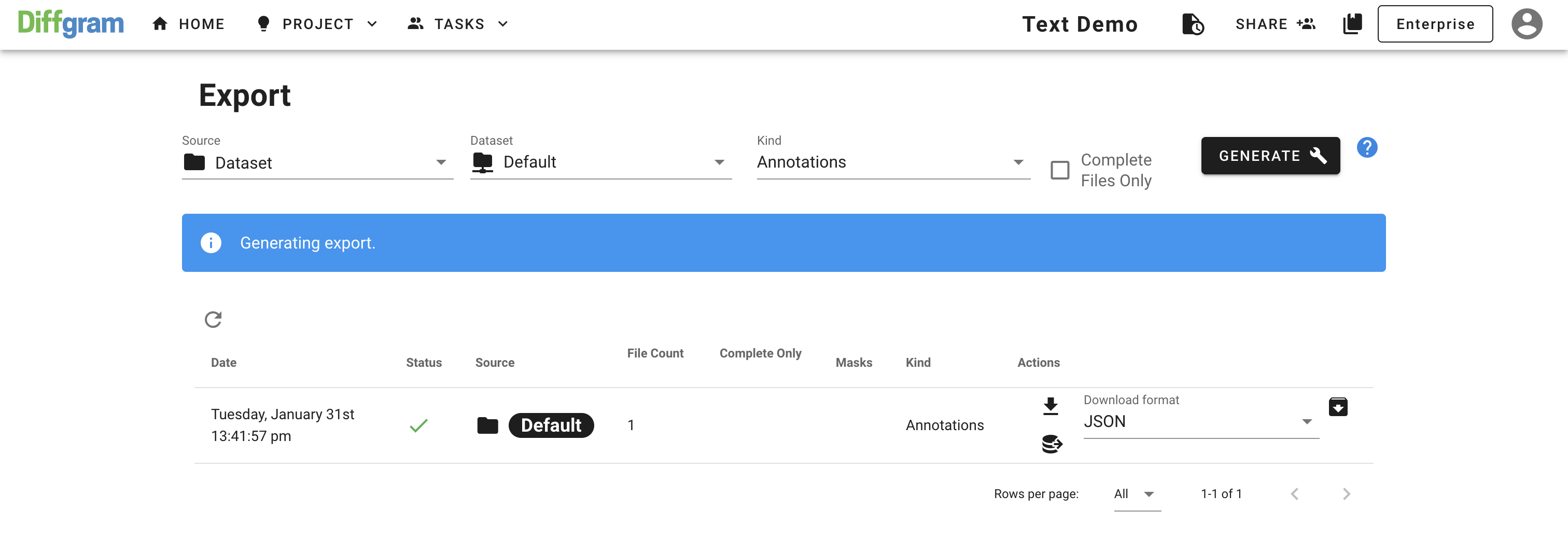
Now you can click Download to get a JSON file with annotations:
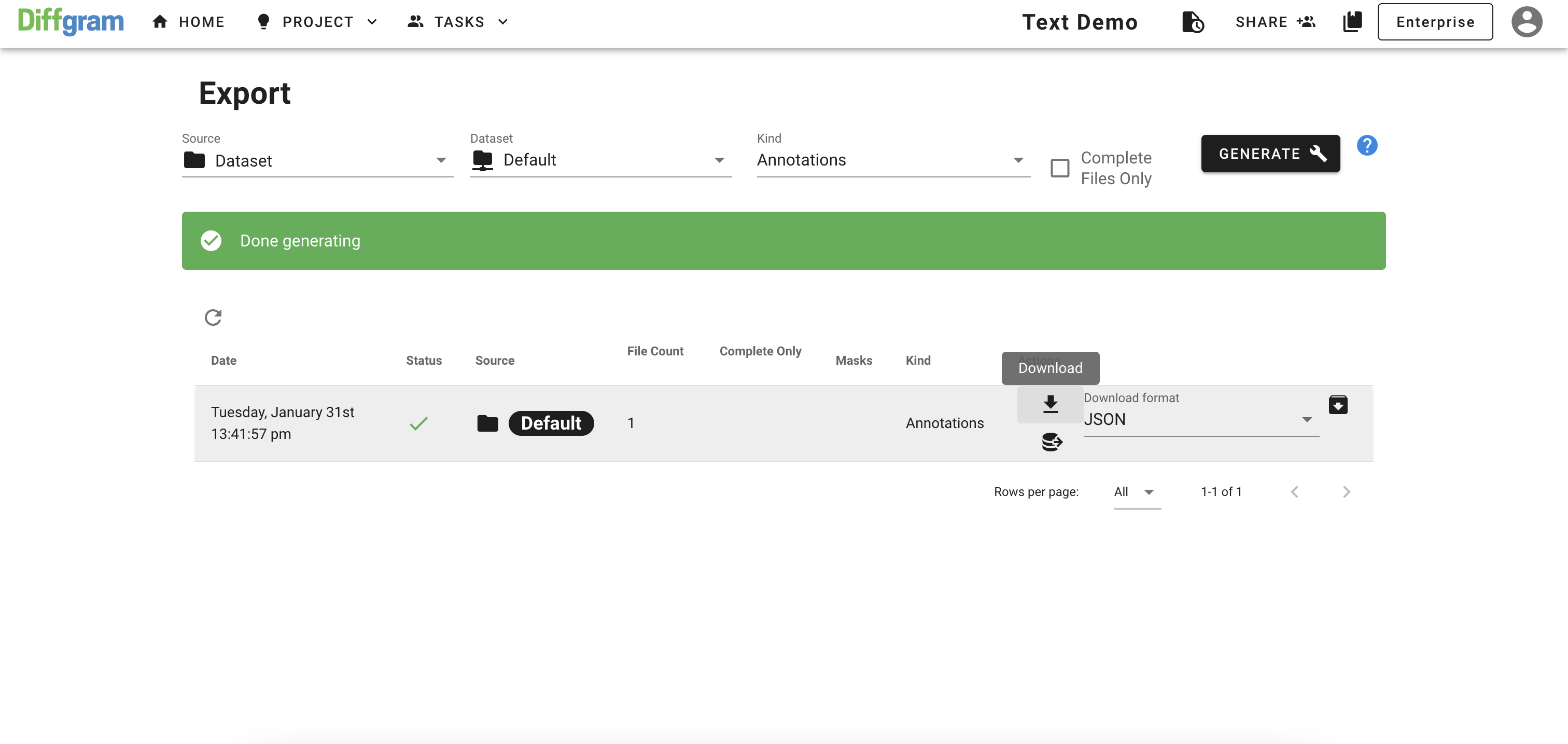
Streaming data
In case you don't want to want to you don't want to export data to the static file, here you can read more about Diffgram's streaming capability
Updated almost 3 years ago
