Tree Annotation
Tree Annotation Overview Video
Create complex relationships by opening a new item upon selection. This allows arbitrarily tree structures for nested items. Trees are searchable in annotation mode.
Tree Creation
Go to Attribute Creation.
To start, select "Tree" attribute from the select drop down and follow steps as you would do for the other attribute types:
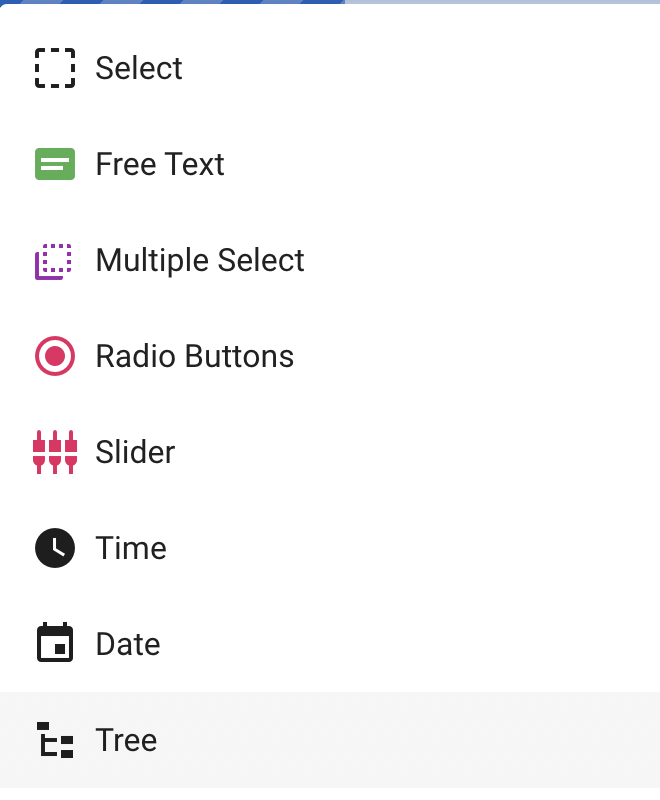
On the last step you will be able to see tree creation. To create a parent element, press "Add item" button:
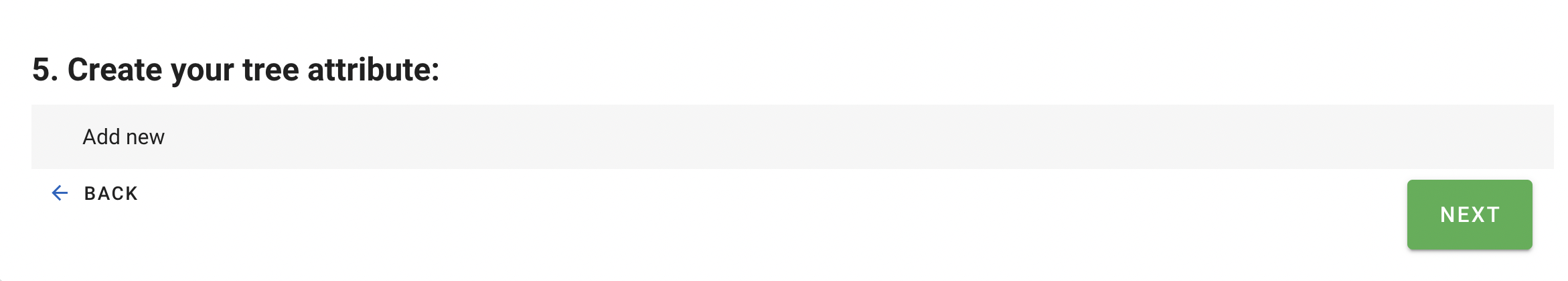
To change tree item name, click on it and type a name you want:
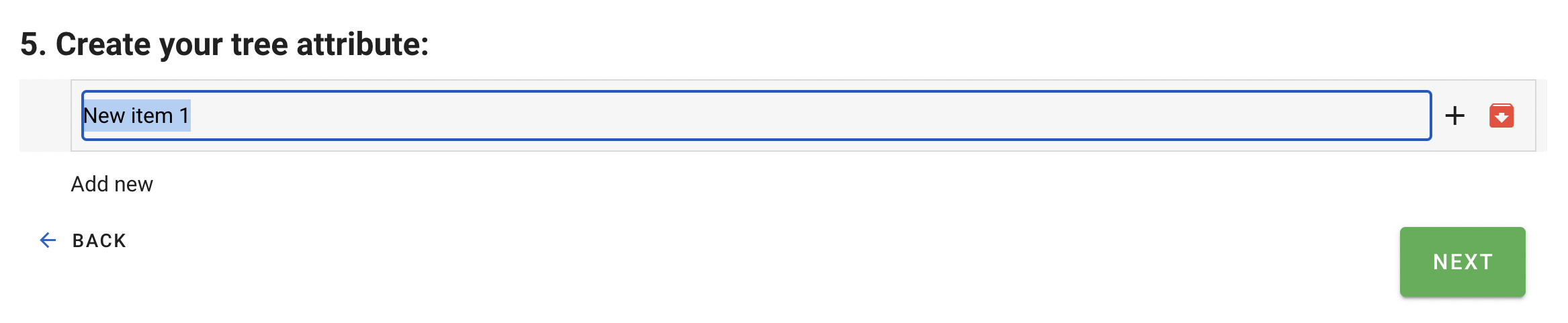
To add child to the tree item, press on plus icon:
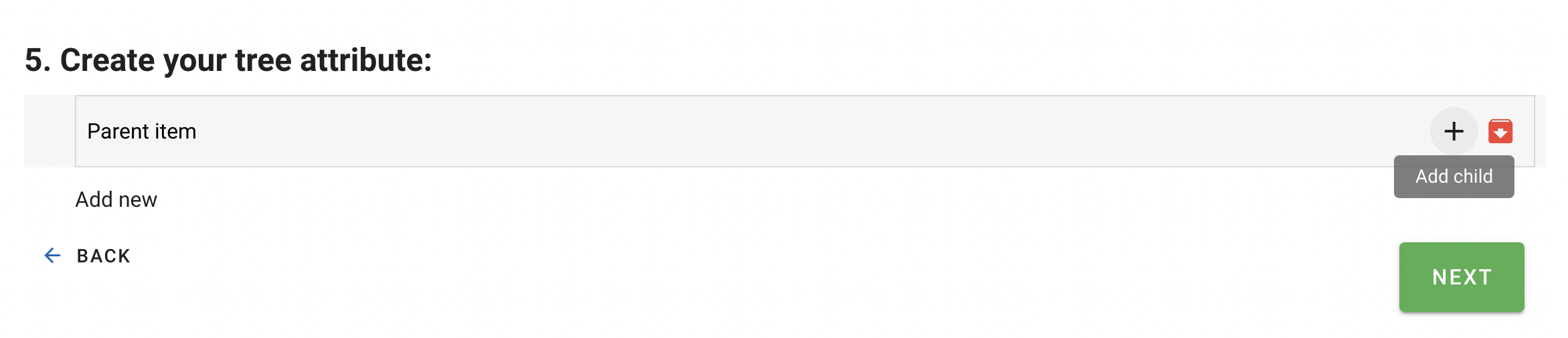
Updated almost 4 years ago
