Apply attributes
Attributes
Now, let's assign Area type to every created instance. If you were following along with the tutorial, your map should look like this:
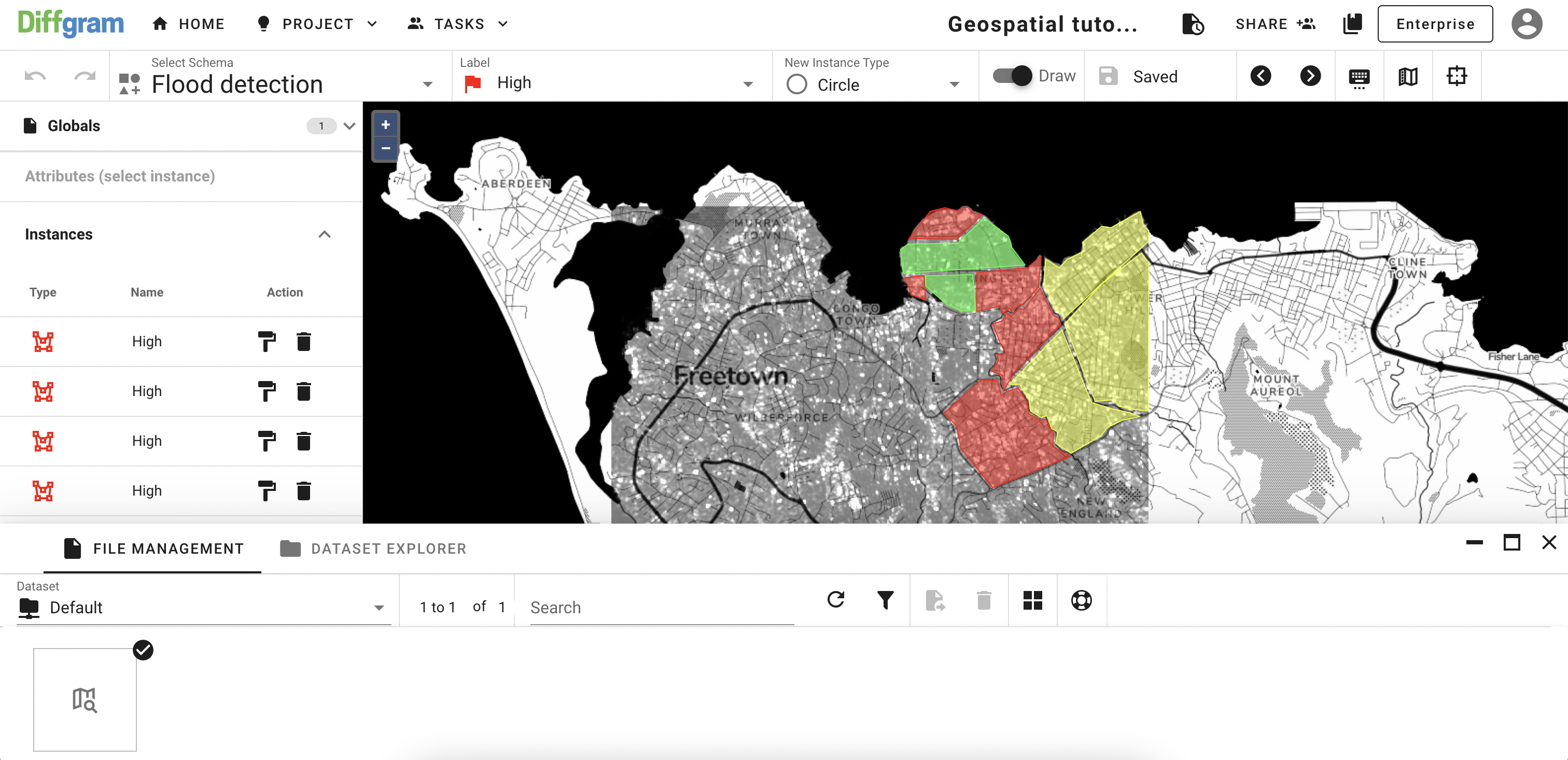
For this step, I will remove the Toner layer that I added before. For this, o the Map Settings menu, click Delete layer in front of the layer:
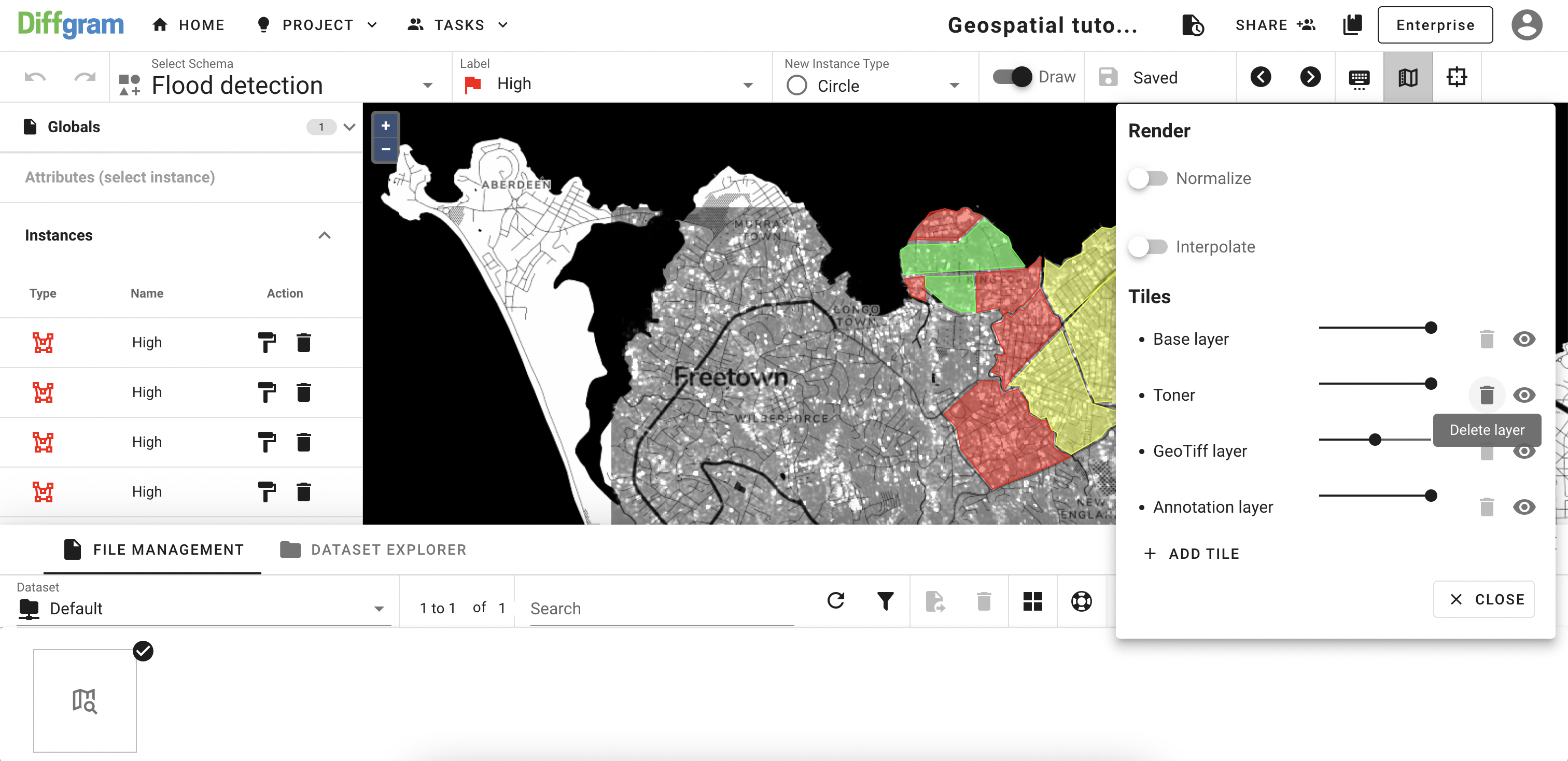
And to get a better understanding of what kind of area we are dealing with, let's apply satellite tile, hide our GeoTiff later and reduce the opacity of the annotation layer, so at the end, we have something like that:
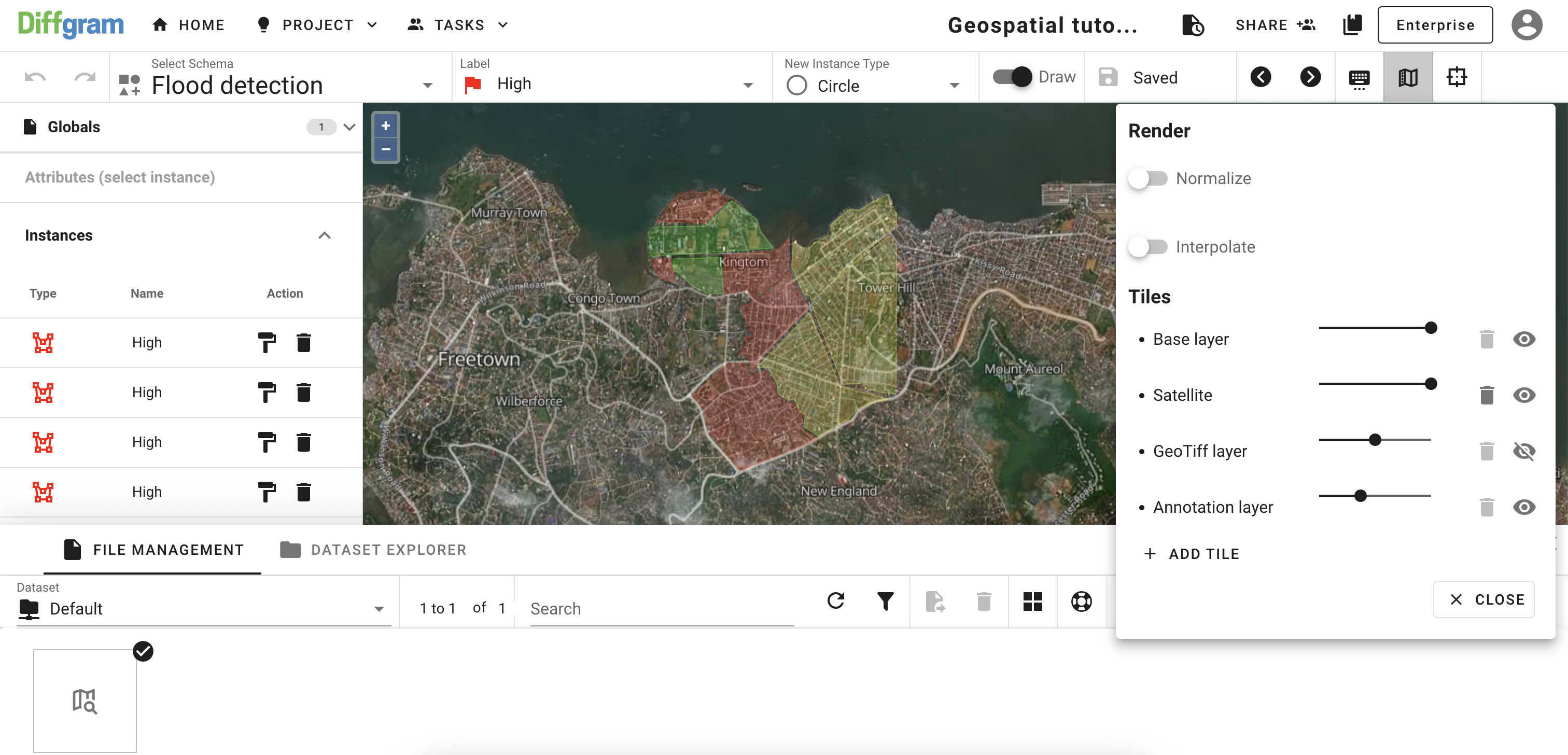
Now select an instance that you want to add the attribute to and open the attributes tab:

Click on the select area and then on the area type you want to apply:

We are done here, now our instance has the attribute applied!
Updated about 3 years ago
