Contextual Attributes (Triggers)
(Conditional Attributes)
Introduction
Contextual Annotation is about displaying only the most relevant information to an Annotator.
One example of this is using Triggers to only display attributes on specific Labels. As an example in the Text Annotation UI, when a Computer annotation is selected:
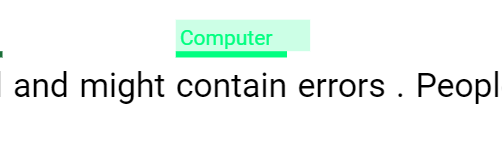
It's Attributes show:
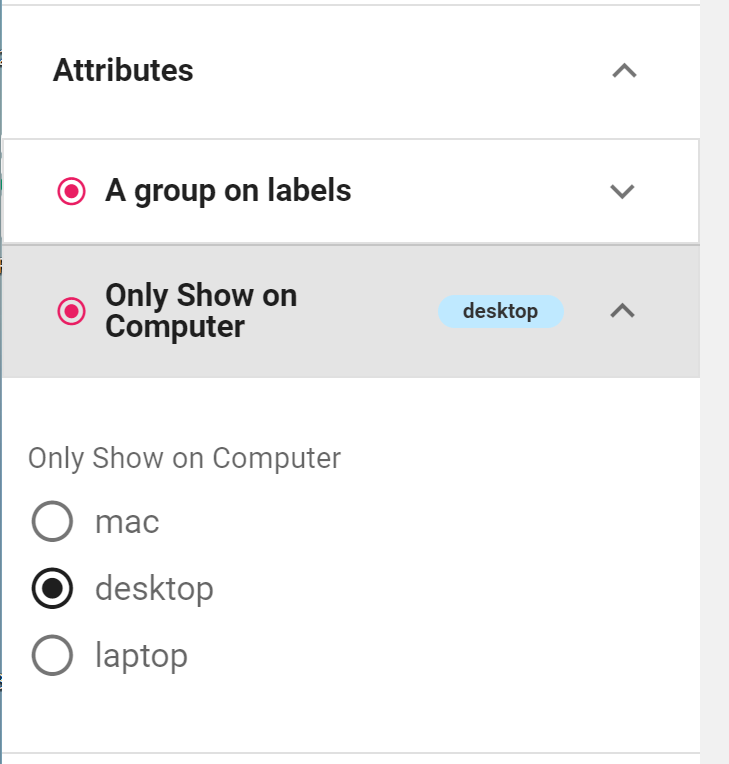
Where as selecting a different annotation Diffgram Sample Label 1 shows a different set of Attributes:
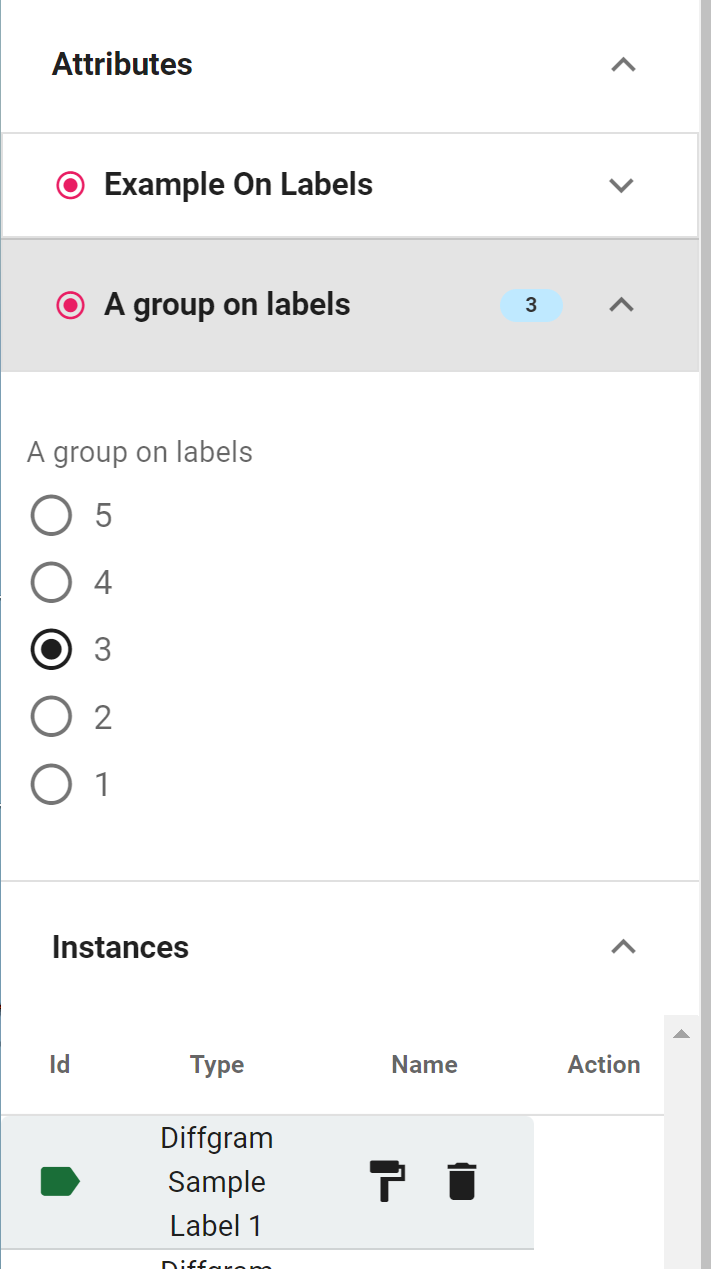
Creating and Editing Conditional Triggers
To create the above example, Select the labels that trigger the group.
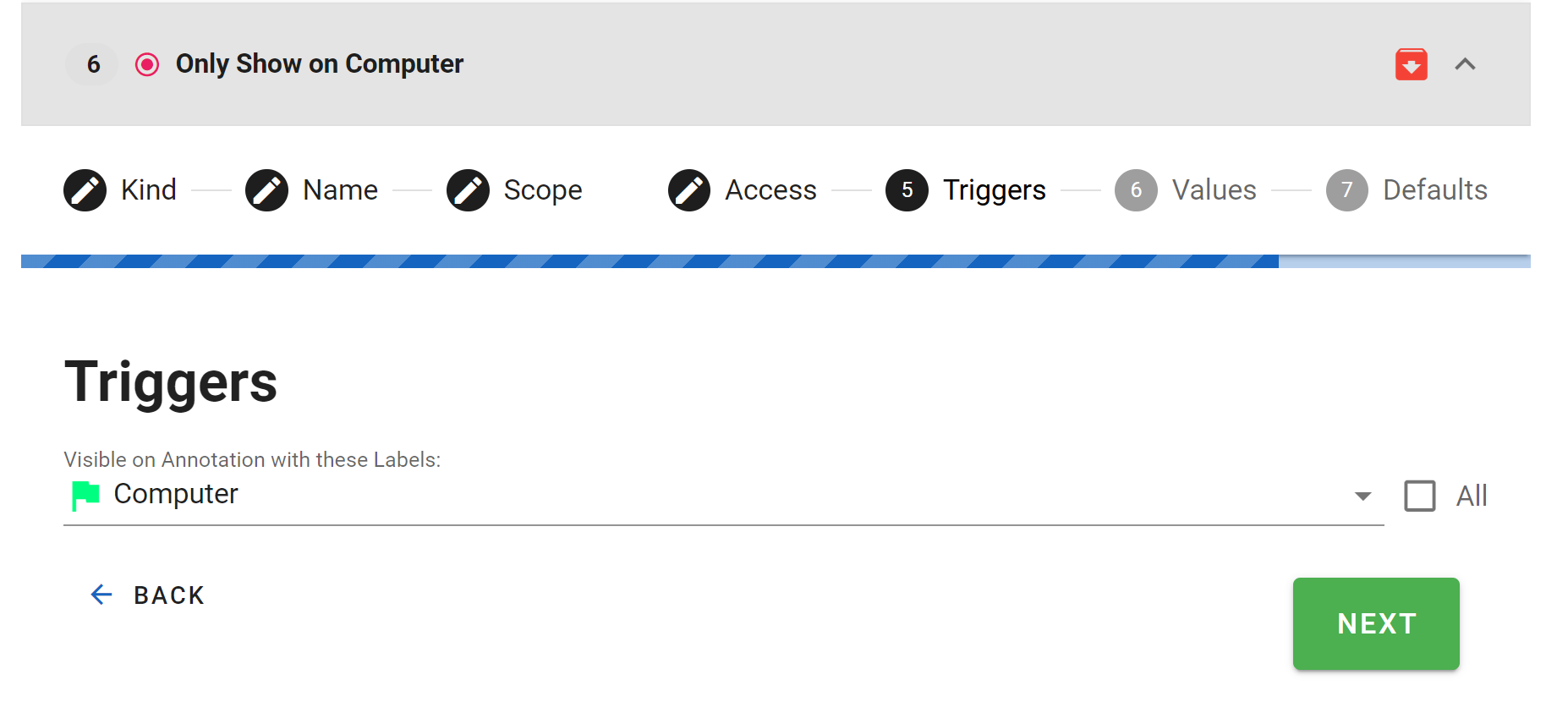
You can use Contextual Attributes to better organize your Schema, and to expand existing predictions.
Video Example (Image Annotation)
Video showing conditional attributes.
Expanding on existing predictions
One alternative to doing this is to keep adding more labels, or use some scheme with the labels such as computer_desktop, computer_laptop etc. A challenge is that it is more difficult to update this data and gets more and more crowded in the UI/UX. Instead, we recommend keeping the top level objects (labels) as generic as possible and then putting detail into Attributes.
Managing work at scale
Using Attributes in general helps make annotation manageable at scale. For example
- Attributes may be shared between multiple generic objects
- Attributes may only be relevant to one specific object
- All the other benefits such as as access control, one place to edit, etc. etc.
Updated over 2 years ago
