Issues
Diffgram has a full issues management system.
Annotators and reviewers can easily create issues. Including
- Referencing specific annotations
- Tracking which labels have problems
- Overview mode with easy links to jump back to the specific task
- Providing an issue ID for linking to external management systems
- Provide comments for context on what needs to be fixed or analyzed more before completing a task.
This helps centralize the conversation and easily jump between communications to the teams and the actual labeling.
You can think of this like a lightweight Jira or Github Issues with features specific to your labeling needs.
Overview Video
Presentation Use Case Example
Create a New Issue
To create a new issue, go to any of the files you want to label and right click on the area or the instance where you want to create the issue, and then click create Issue:
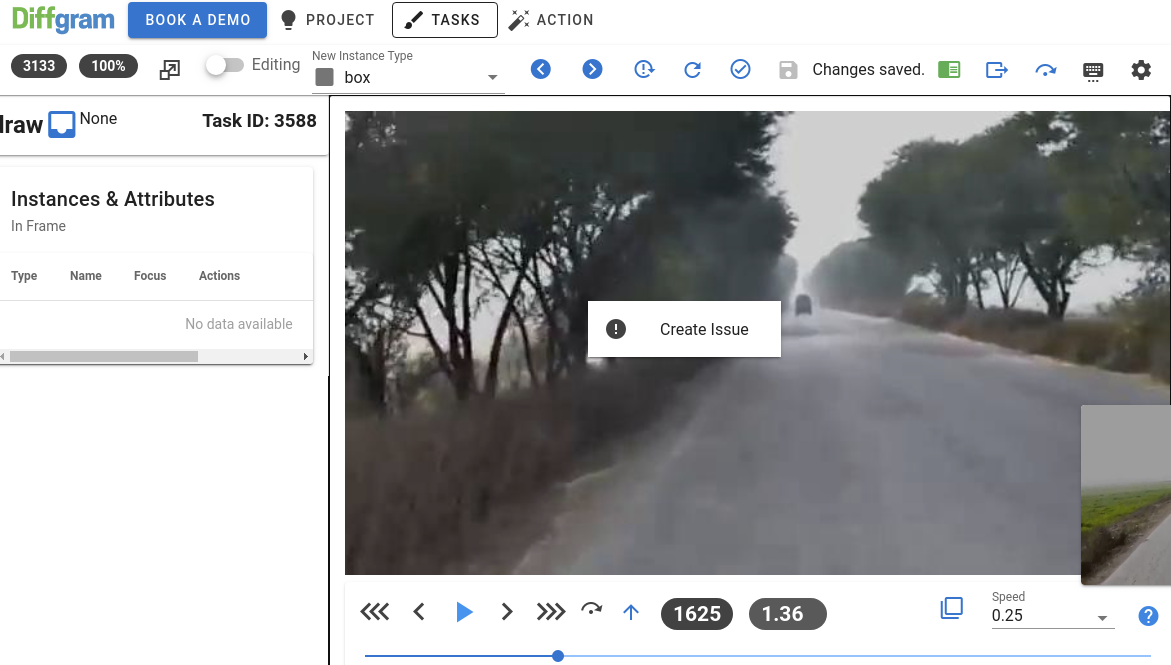
A right panel will be displayed where you can add a title, description and attach any other instances related to the issue. Notice that when you click an instance on the image it will turn green and have a checkmark right to it, indicating that the instance is attached to the issue.
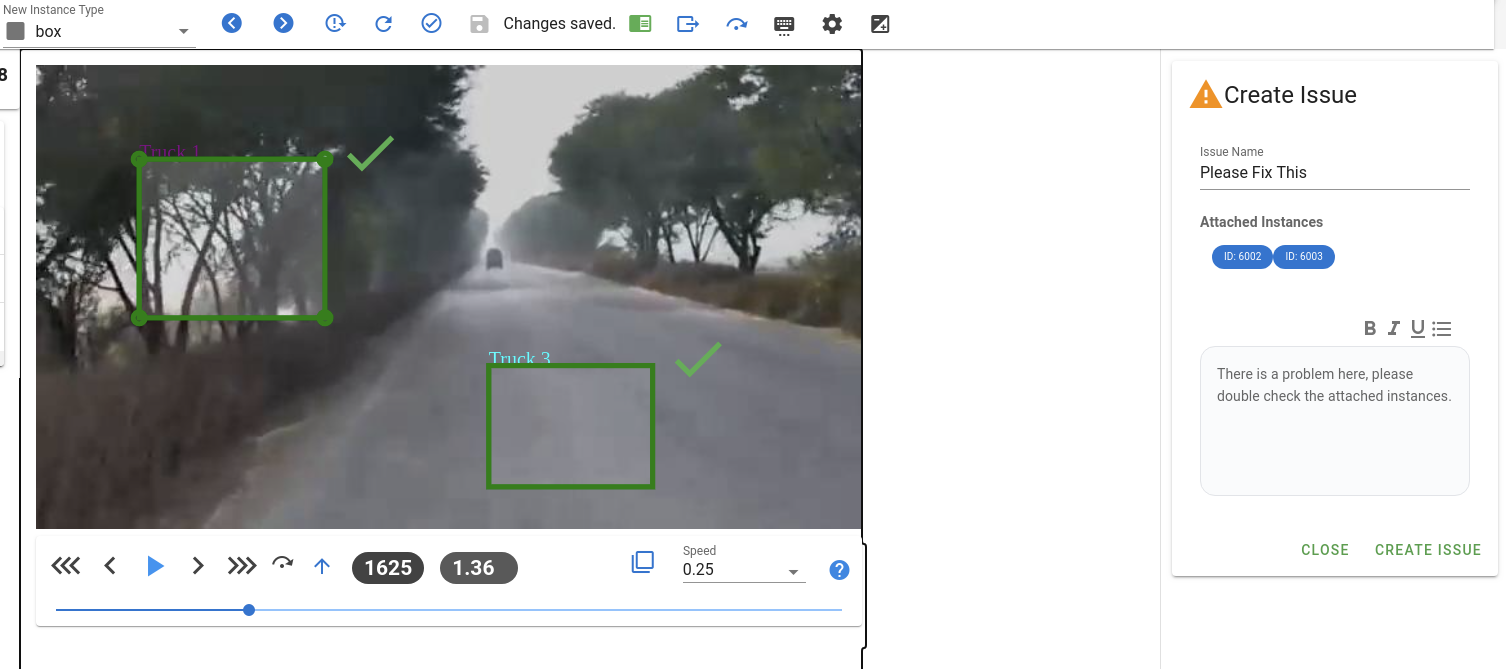
Once you create you issue. You will be able to see it in the discussions/issues panel on the right side panel. You can also notice that a yellow alert icon was added on the video/image, indicating that there is an issue on that part of the image.
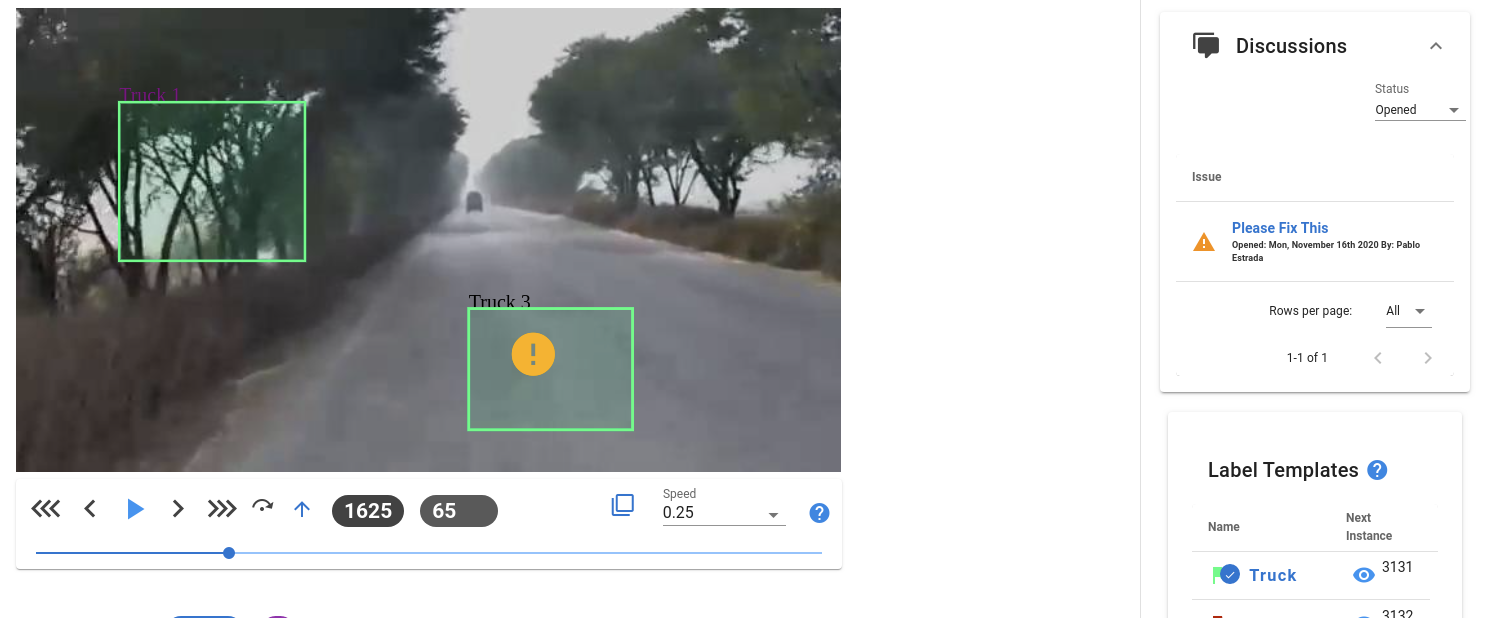
This new issue will be avaiable at the task template level, and project level for consulting and with links to the file, task and instances where it was created.
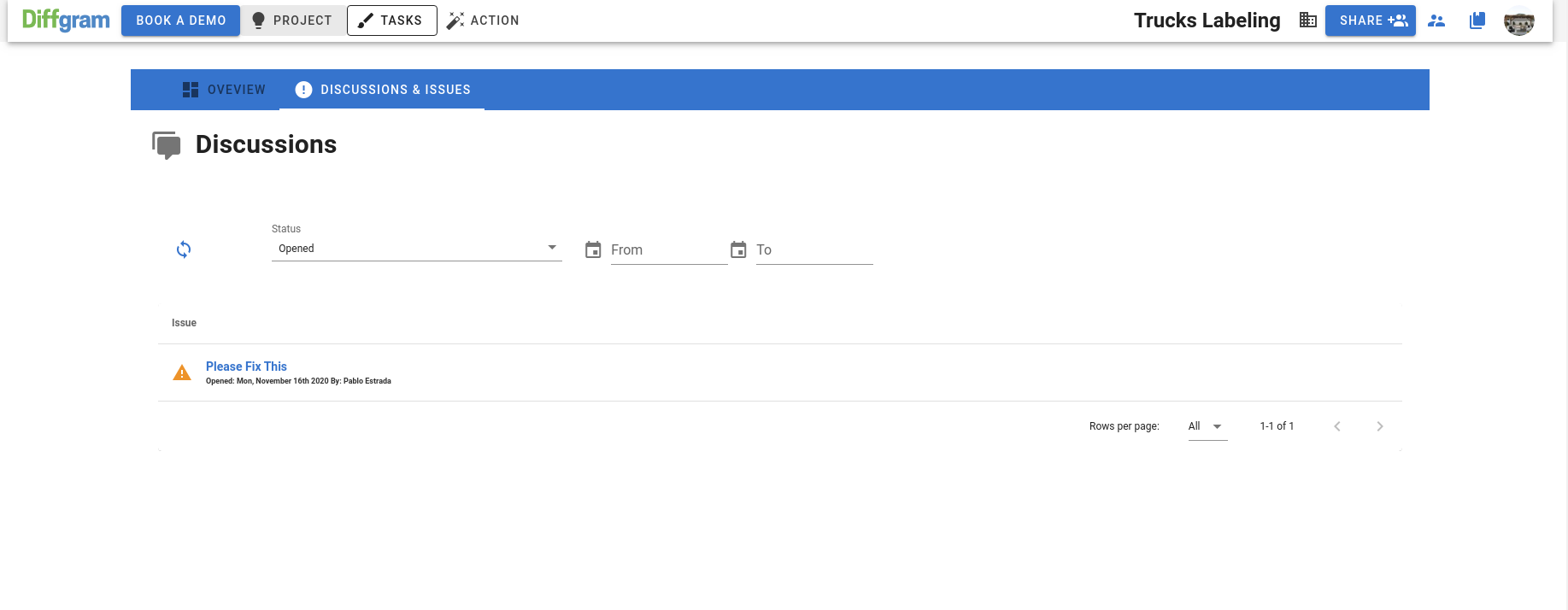
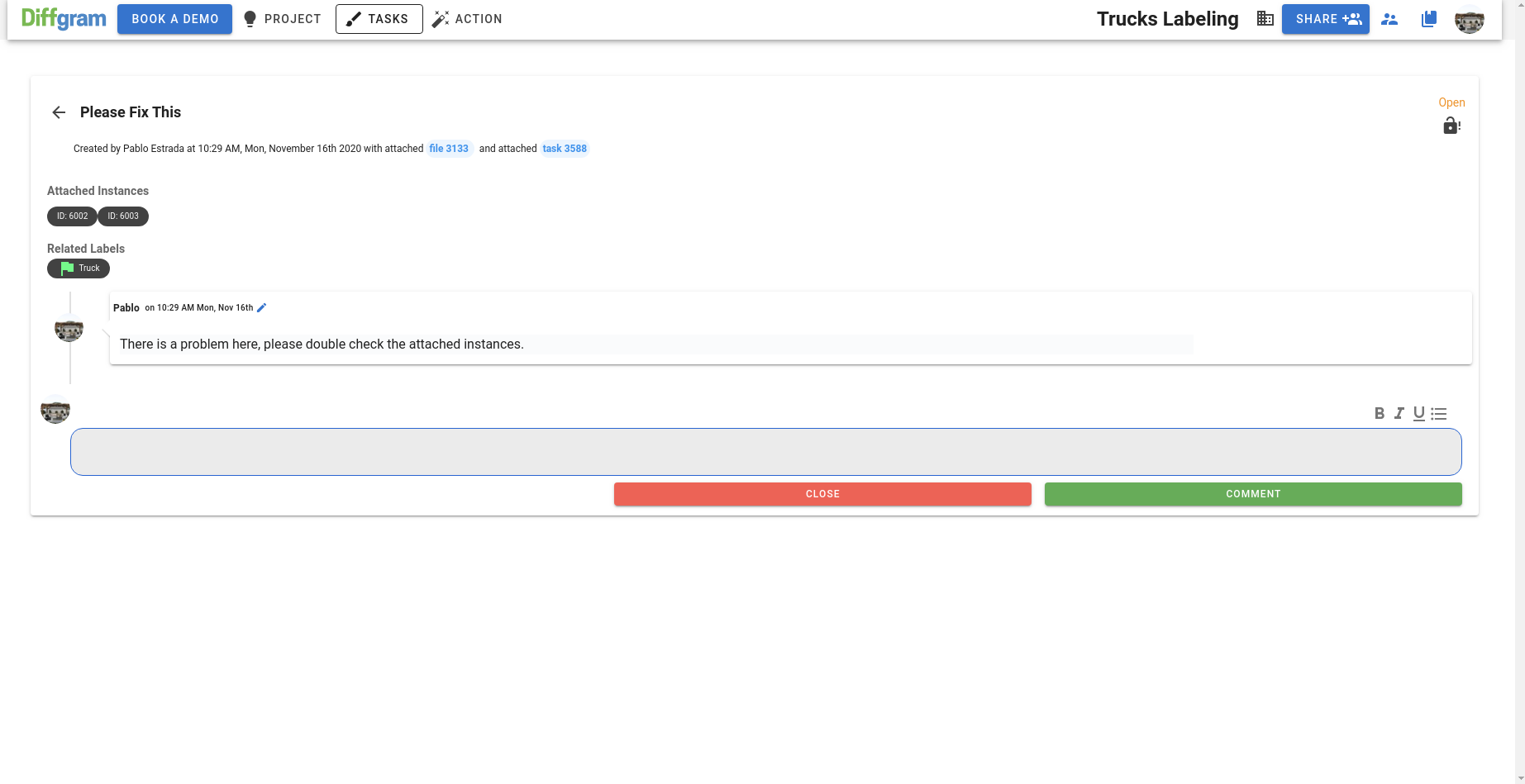
Updated almost 4 years ago
