Conversational Annotation & LLM (Preview)
Overview
Use Diffgram as your UI to display large-language model (LLM) outputs, collect user feedback (such as preferred responses, ratings, and more), and display results back to the user. We are actively collecting feedback on this new area please join our slack channel to discuss your needs.
Importing Conversational Data
So far, conversational object can be imported only via SDK. For this, make sure you have diffgram sdk installed, and run text script:
from diffgram import Project
from diffgram.file.conversational import Conversational
project = Project(
project_string_id = <Project string id>,
client_id = <Client id>,
client_secret = <Client secret>
)
new_conversational_file = Conversational(project, "MyNewConversationWithChatGPT6")
new_conversational_file.add_message(message_file="./message_1.txt", author="Vitalii", time="1:55", date="2023-02-16")
new_conversational_file.add_message("./message_2.txt", "ChatGPT", "2:49", "2023-02-16")
#Author, time and date are optional arguments
new_conversational_file.add_message("./message_3.txt", "Vitalii")
new_conversational_file.add_message("./message_4.txt")
new_conversational_file.upload()
Open Diffgram, go to Project -> Import to verify that file was successfully imported:
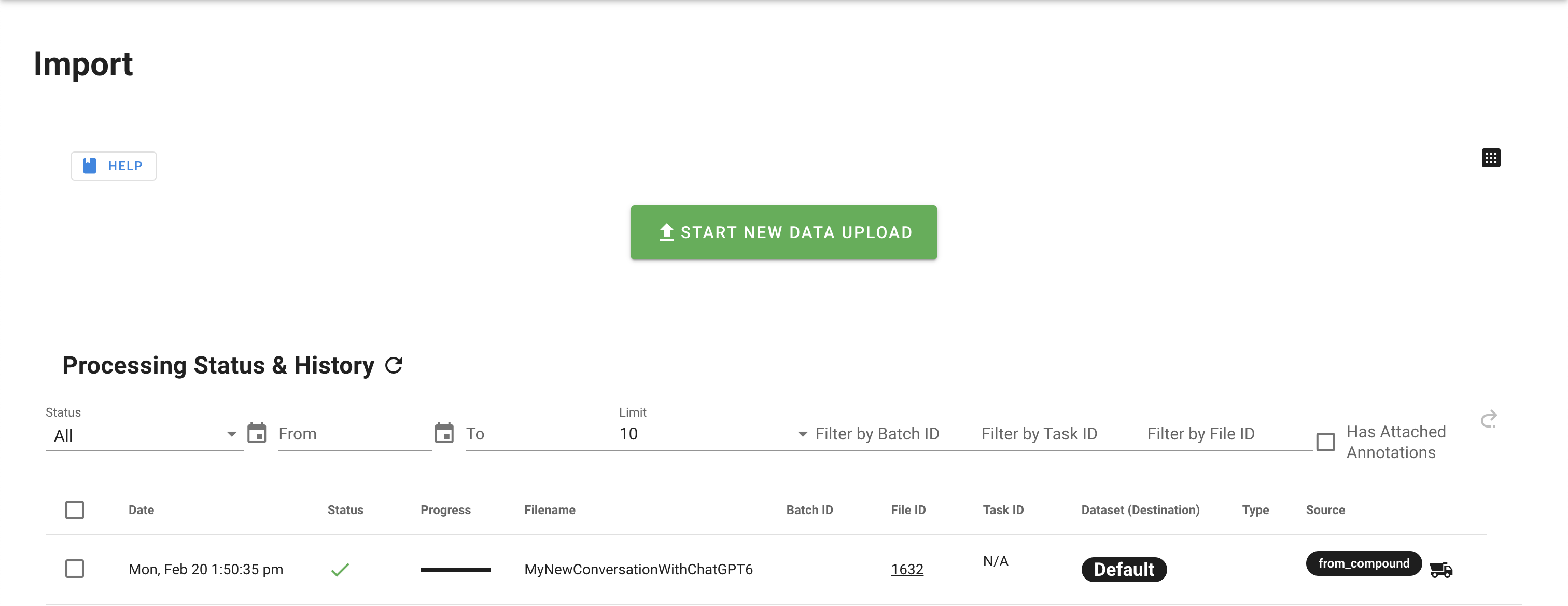
Chat metadata
Within Diffgram, chat metadata is stored as attributes. On creating a new chat, there will be 3 attributes created on default schema:
- Author - attribute of kind "text"
- Time - attribute of kind "time"
- Date -attribute pf kind "date"
Conversational UI overview
In a Diffgram, entire chat is a compound file and every message is separate text file. When everything is imported - you can annotate chat messages as a standard text files (create labels, relations, assign attributes and global attributes)
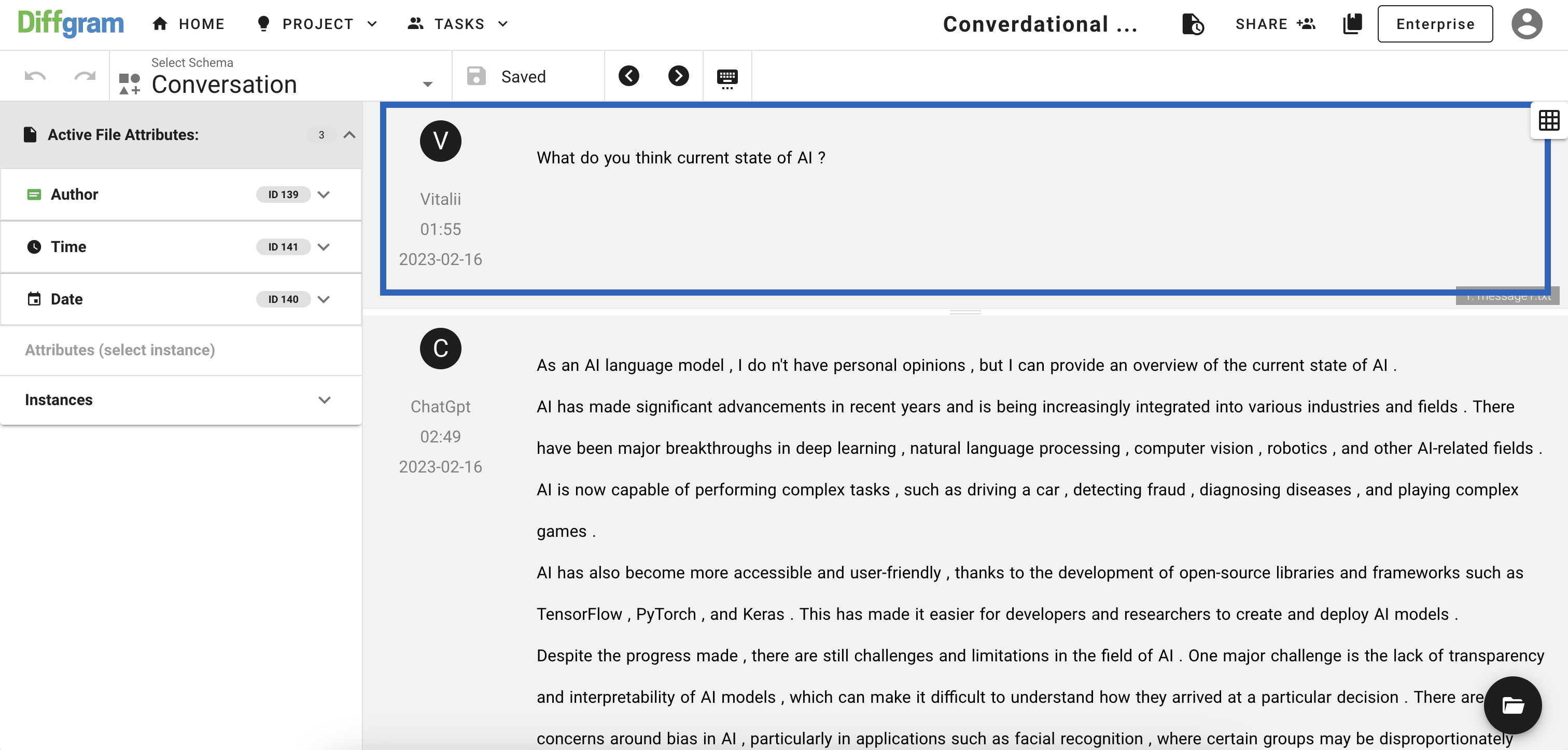
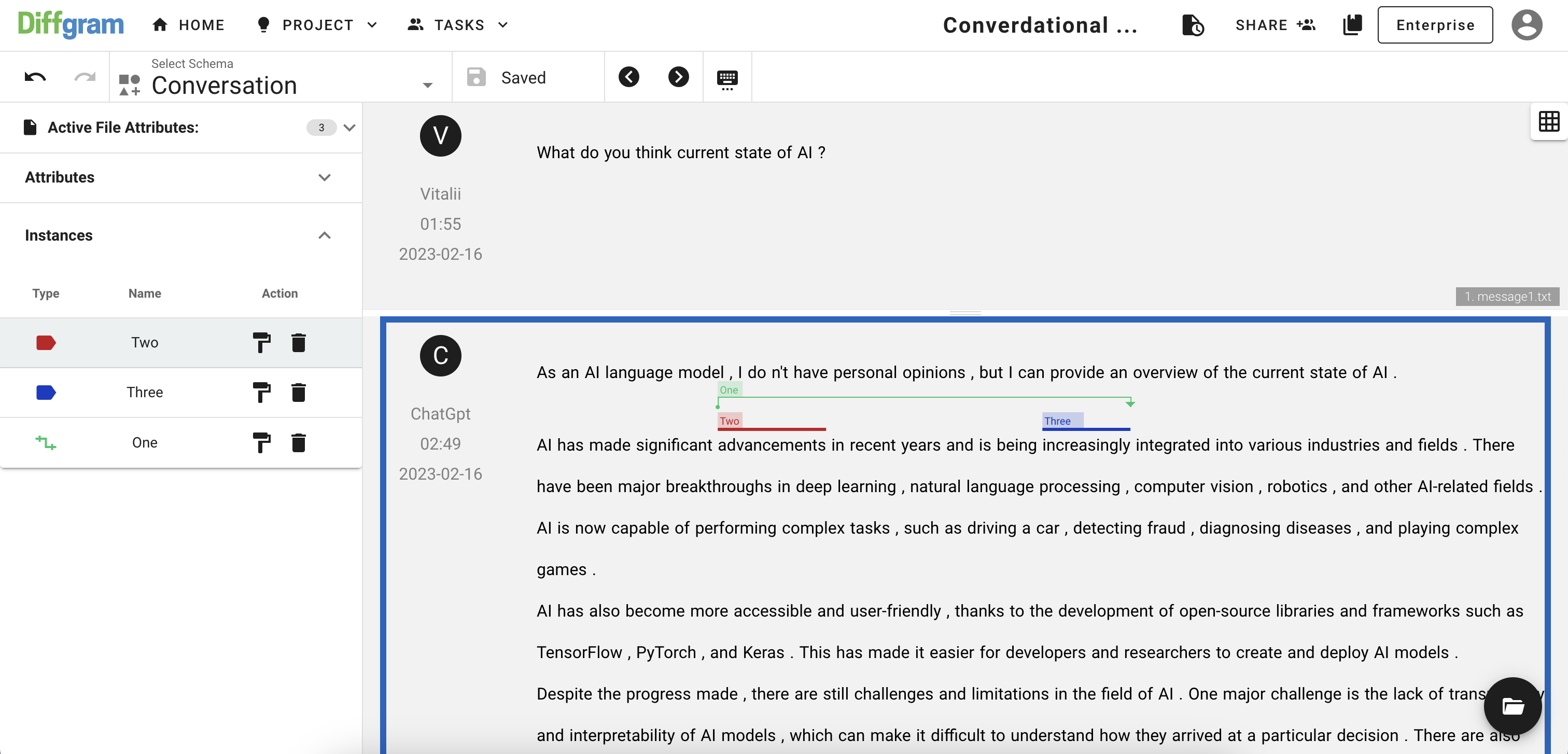
More Coming Soon
This interface is in active development. Contact us about streaming, customization, embedding, and more.
Updated almost 3 years ago
