Super Admin Special Abilities
Introduction
In addition to special permissions, Super Admins have a variety of additional functions enabled to help manage the overall system:
- Manage System Level Defaults.
- Super Admin Default View Settings
- View All Projects Page.
- Super Admin Menu. A menu with access to various super Admin Functions
- View Install Info
- View Queue Status
- Set Install Logo
- Delete Objects from UI
- Feature Flag Overrides
- Mock Data Functions
Super Admin Default View Settings
Adds additional in-line information (e.g. IDs).
View All Projects Page
UI Page to View All Projects System wide.
Feature Flag Overrides
Super Admins override all feature flag settings, for example project and directory creation limits.
System Level Defaults
Super Admins are the only user with access to set System Level (cross project) defaults:
- Default Dashboard Reports. Reporting
- Default UI Schema Examples White Label UI Customization Introduction
Delete Objects from UI
Super Admins are the only user to hard delete objects from the system.
Install Info
Click the button from Super Admin Menu or visit your_install_url.com/admin/install/info
Install information is available, including things like like version tag.
Access Super Admin Menu
Click on the Super Admin Menu from the primary navigation bar.
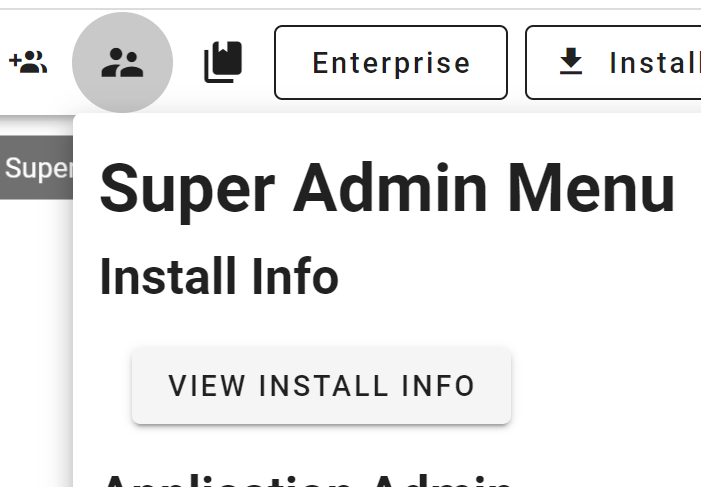
Forgot Password
Add the mail setup and then use the regular password reset process.
Updated over 2 years ago
