Create Schema
Rename Default Schema
To go to schema manager, click on the Project > Schema
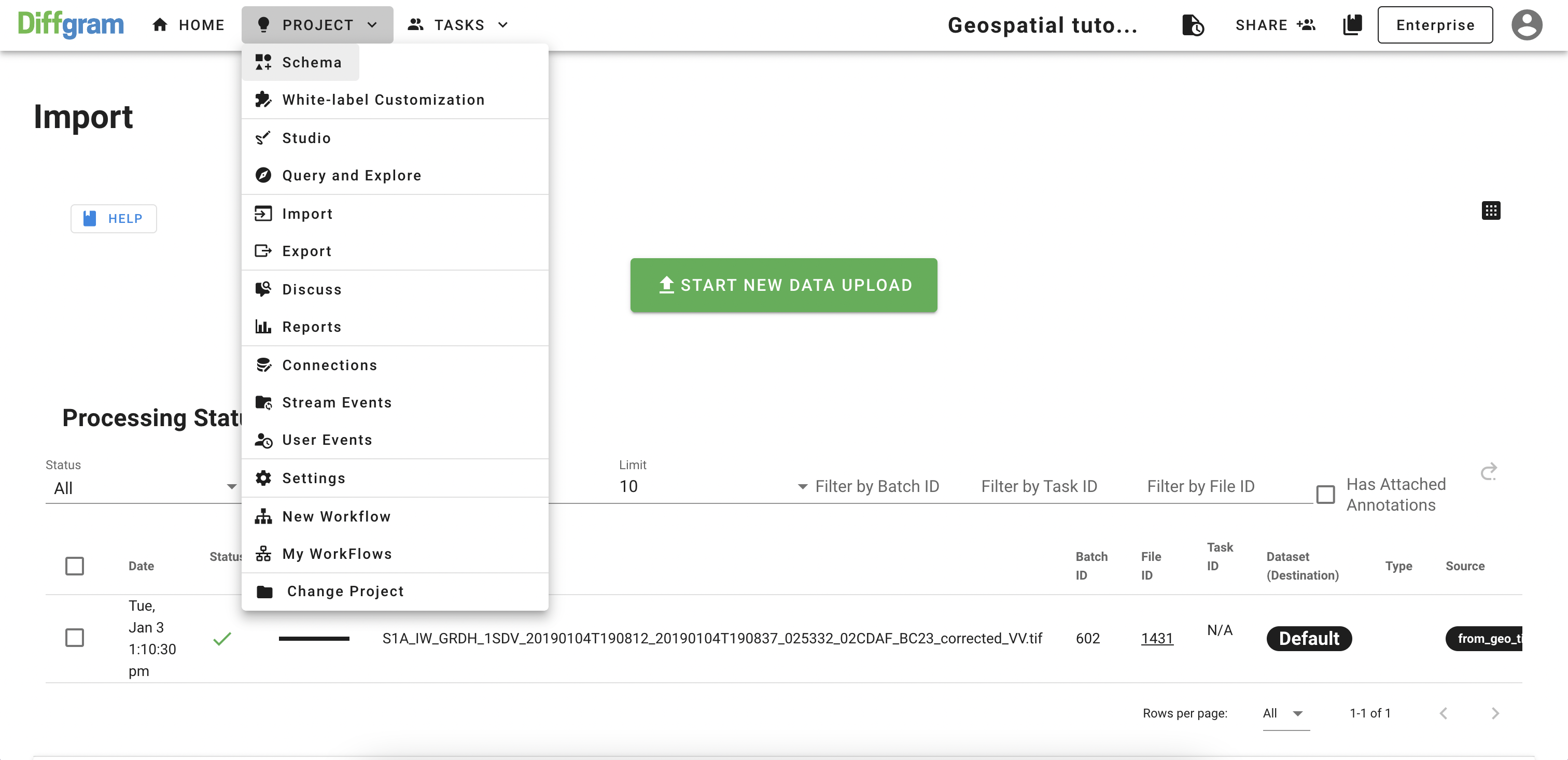
If you have not created a schema before, you should see the same screen as in the image below:
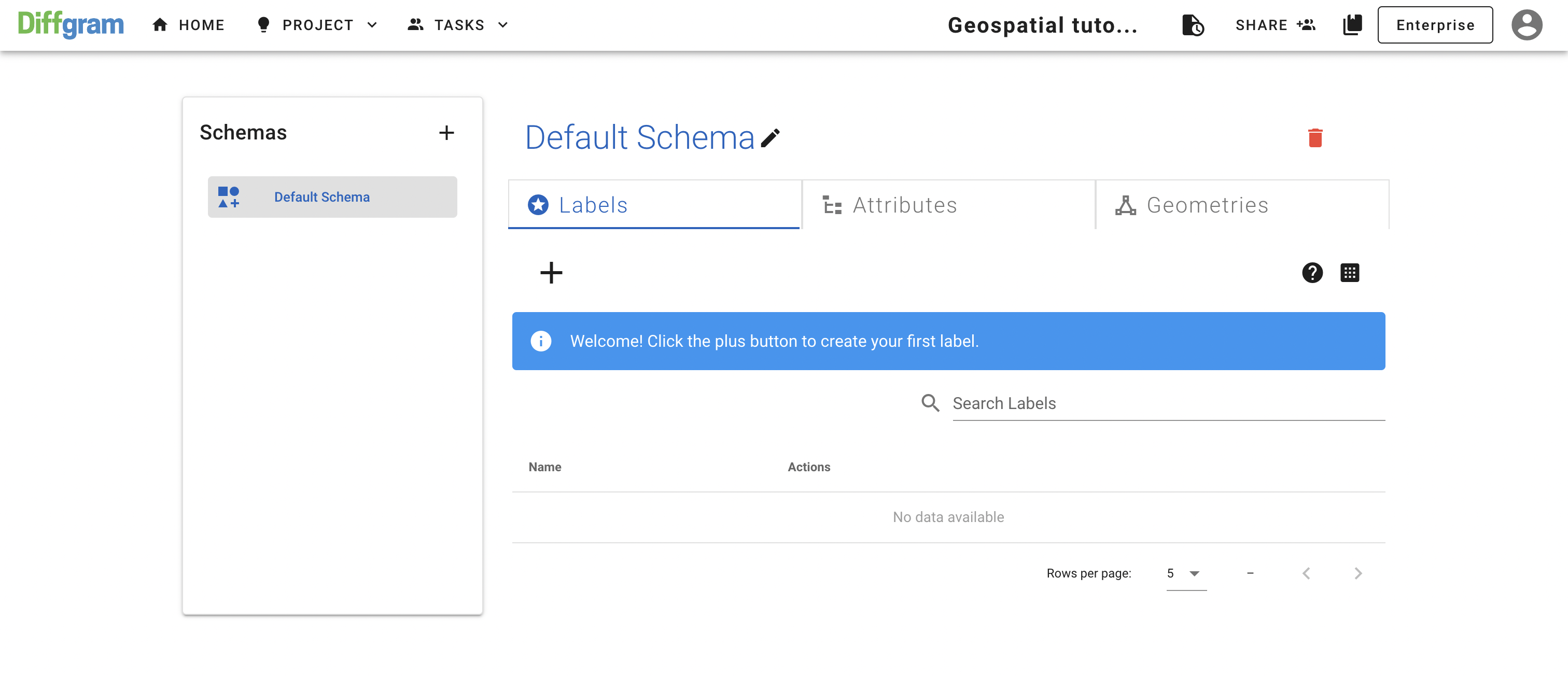
Let's rename our schema from Default Schema to Flood detection. For this. flock on the icon next to the schema name and type in the new schema name and click Save icon (or press Enter):
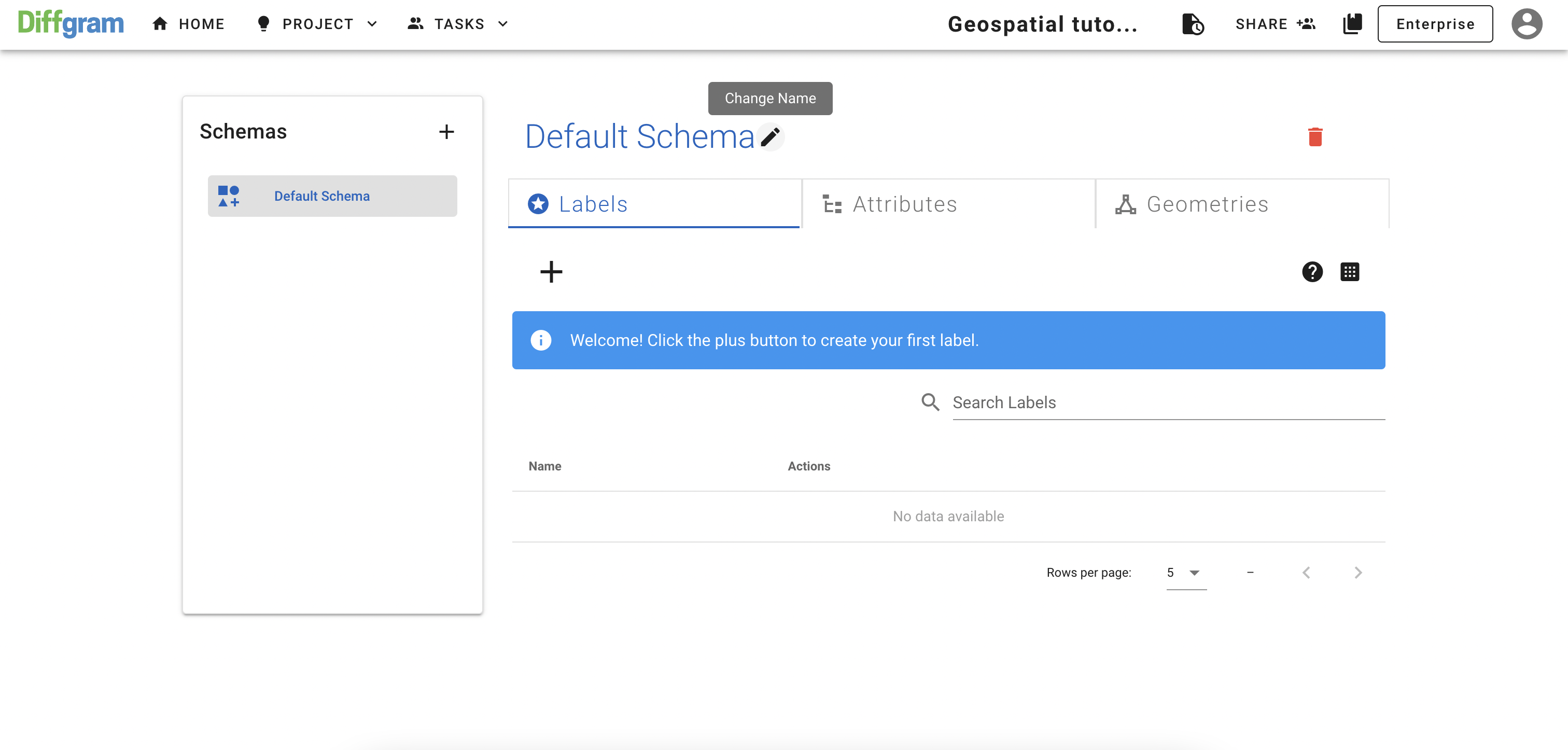
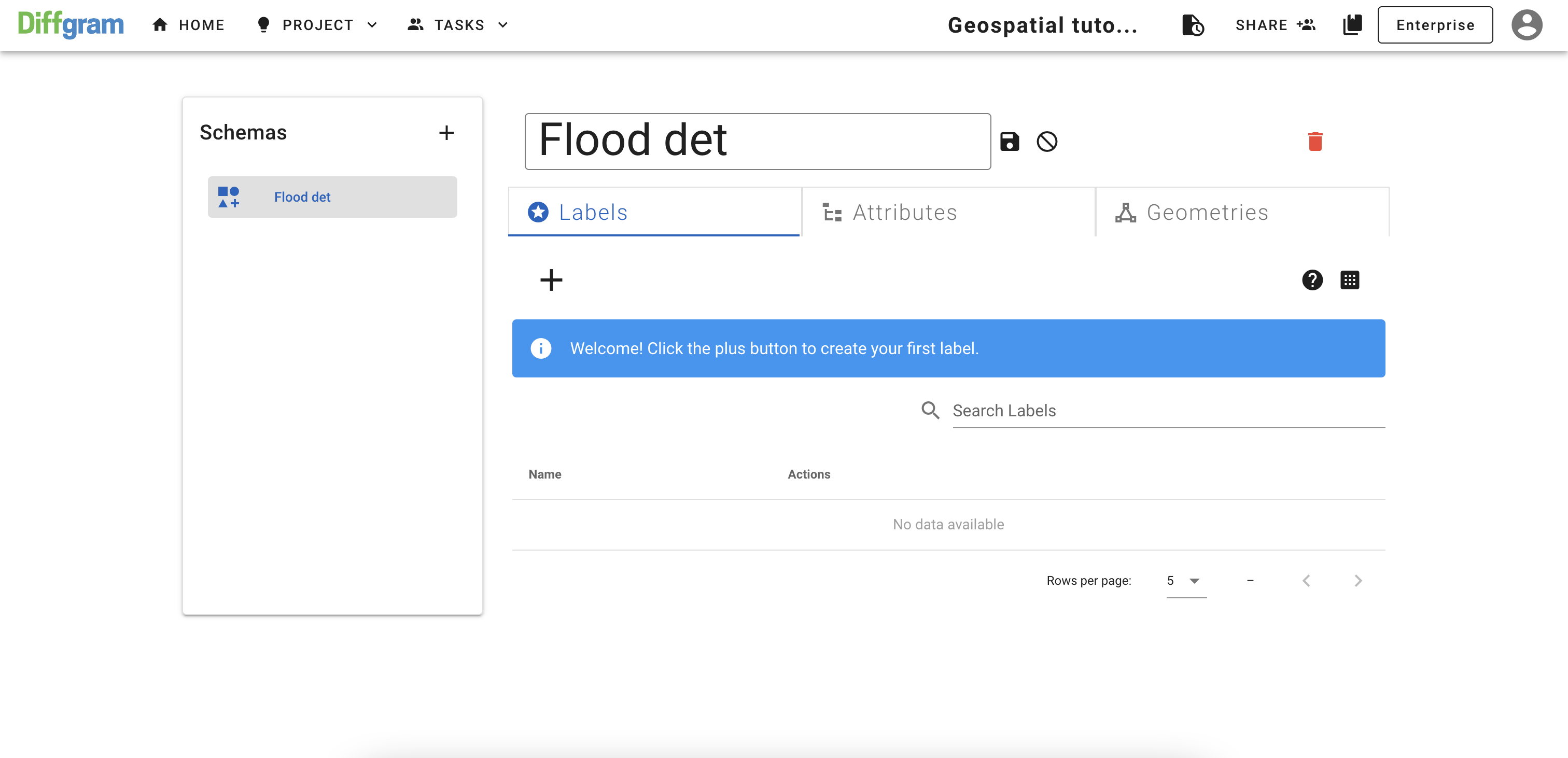
Now, the schema name should be updated:
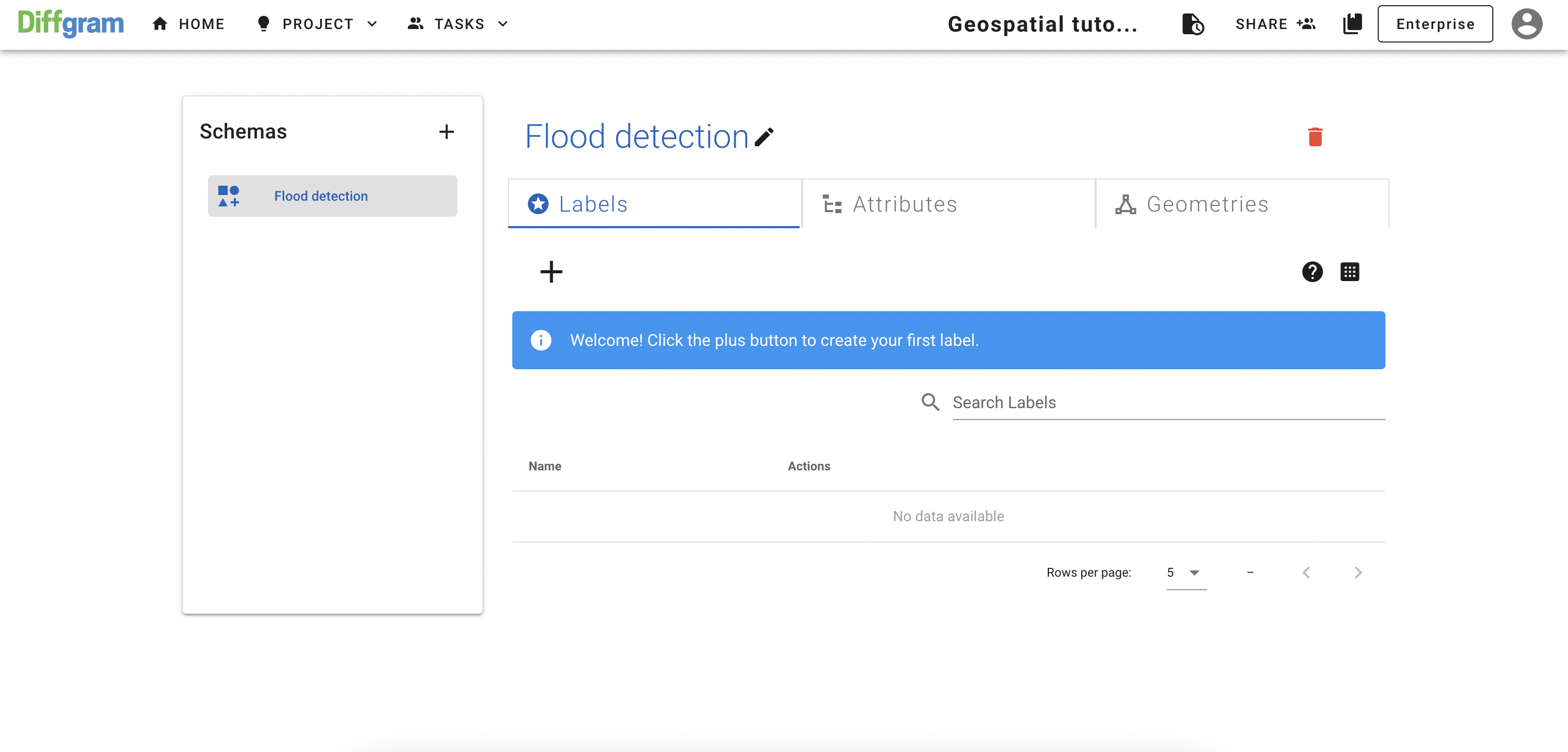
Create Labels
To create label, click on the New Label icon on the Labels tab
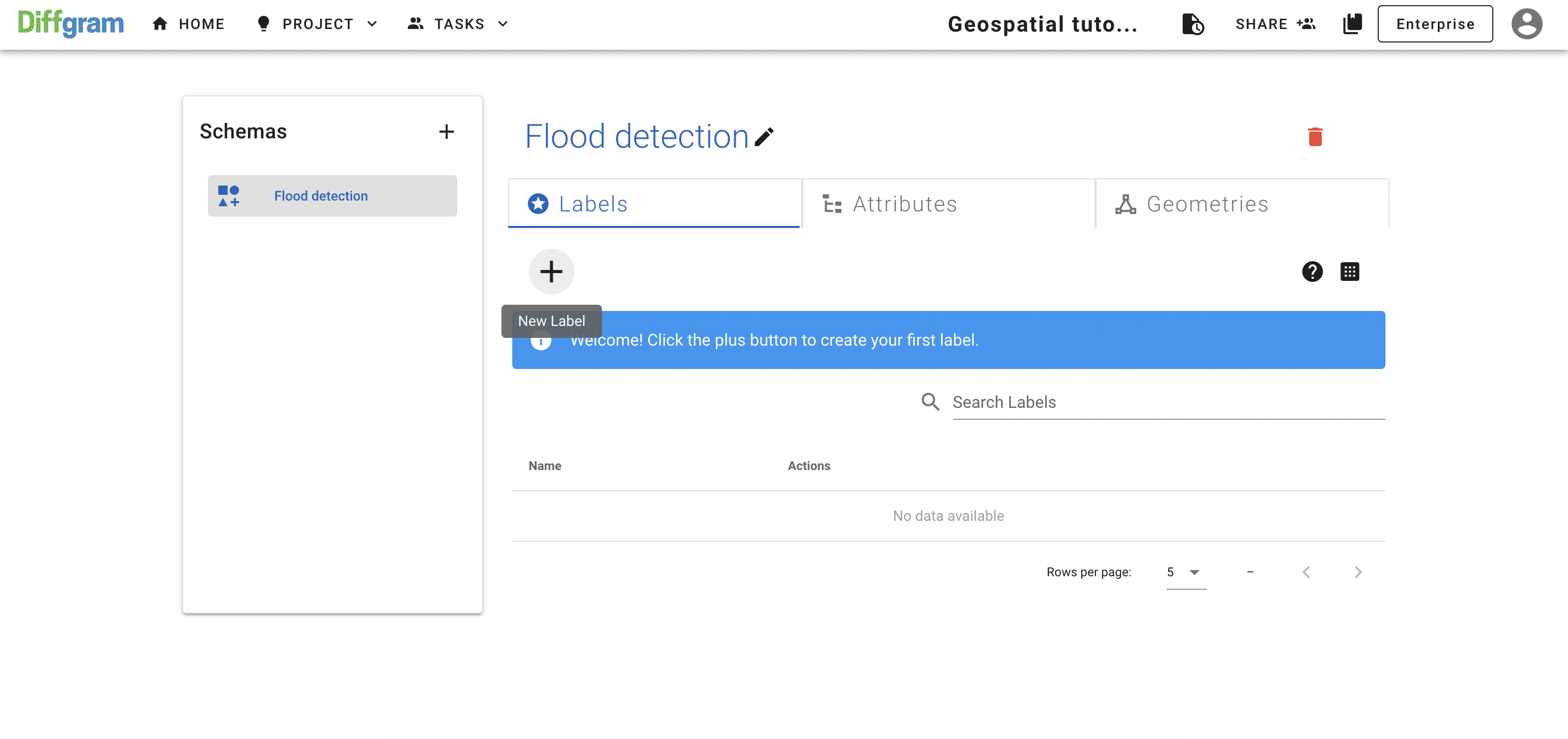
Type in the label name, pick a colour, and click CREATE
For this demo, we will use next labels to determine flood risks:
- High (colour: #FF0000)
- Medium (colour: #F0FF00)
- Low (colour: #00FF1E)
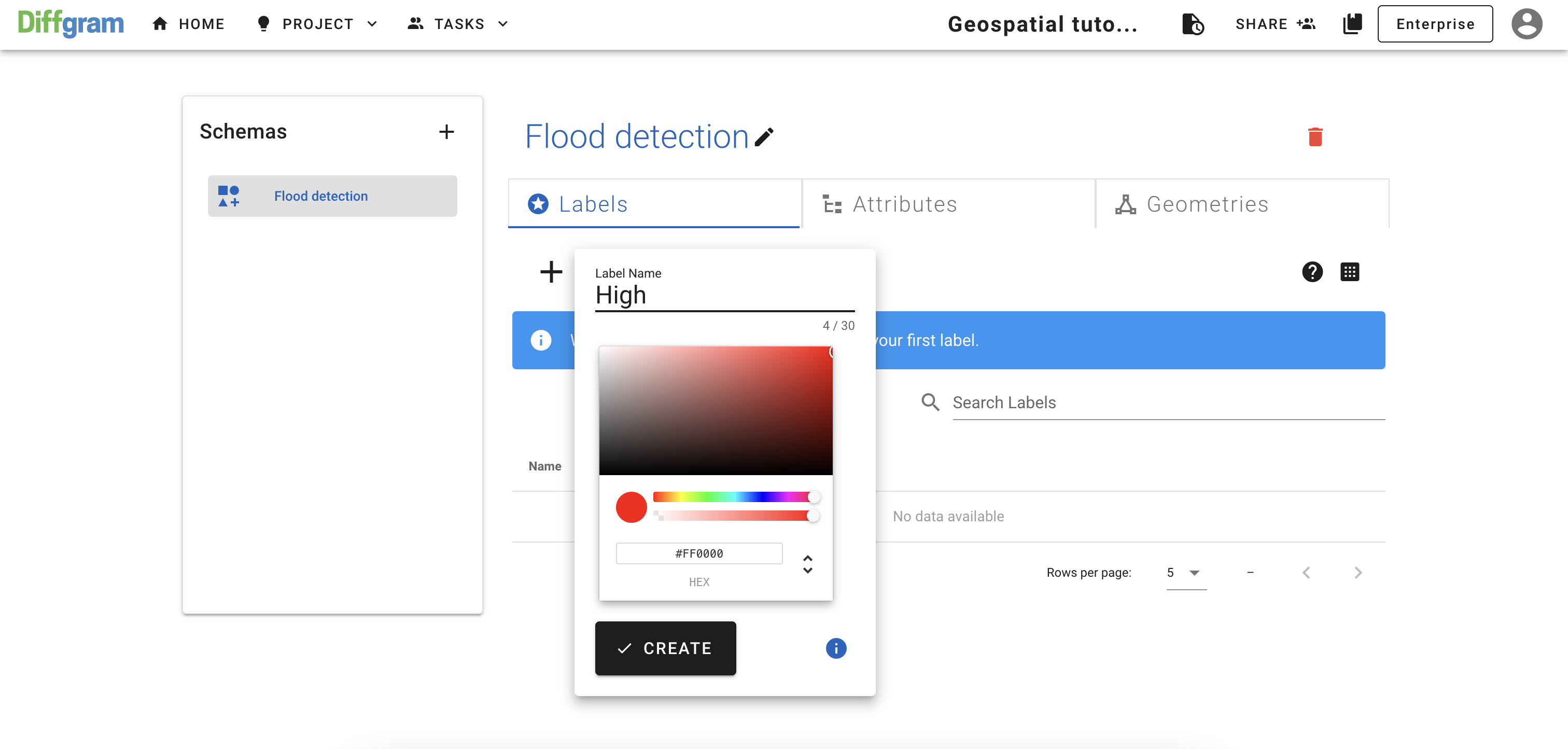
After labels are created, your page should look like this:
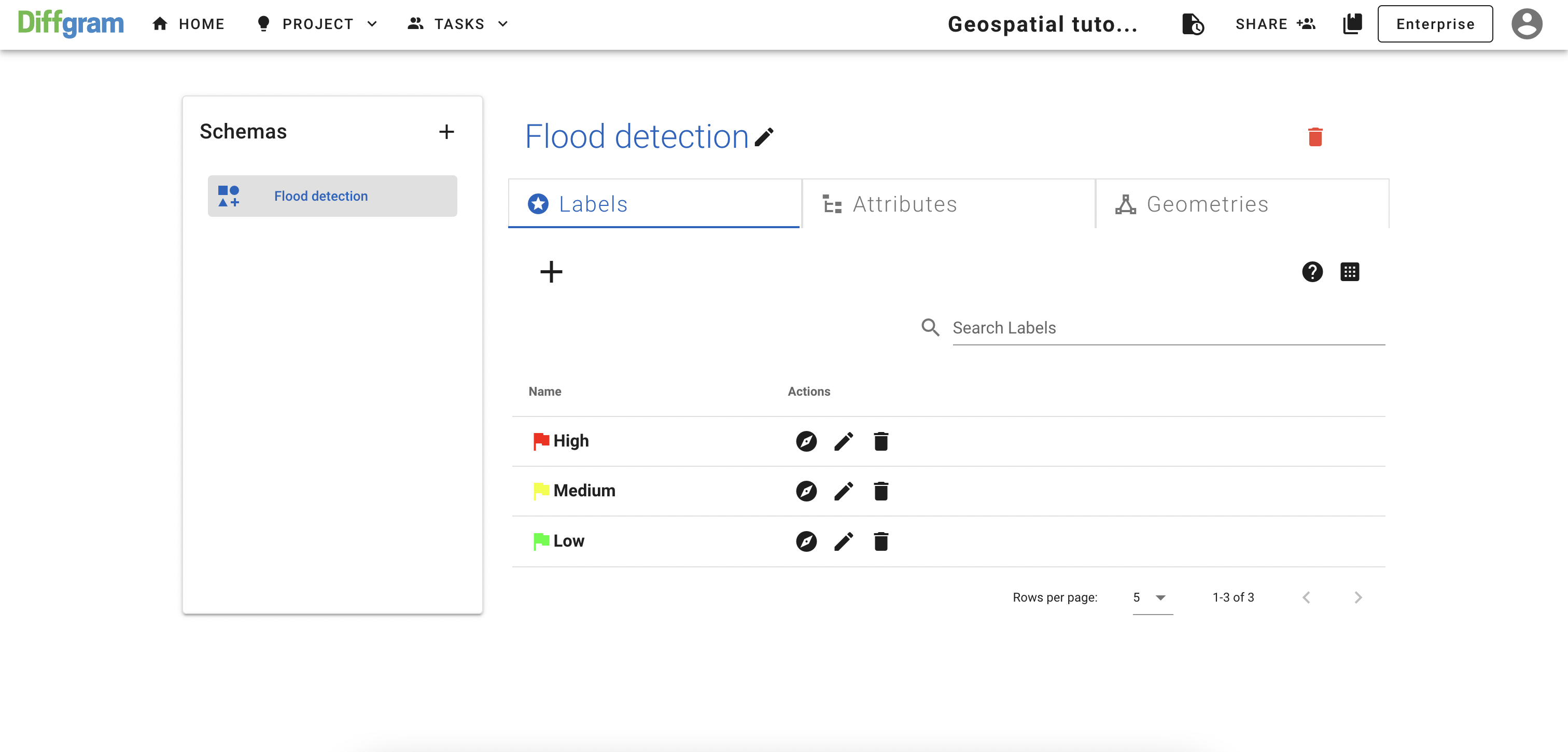
Create Attributes
Switch to the Attributes tab, which should look like this:
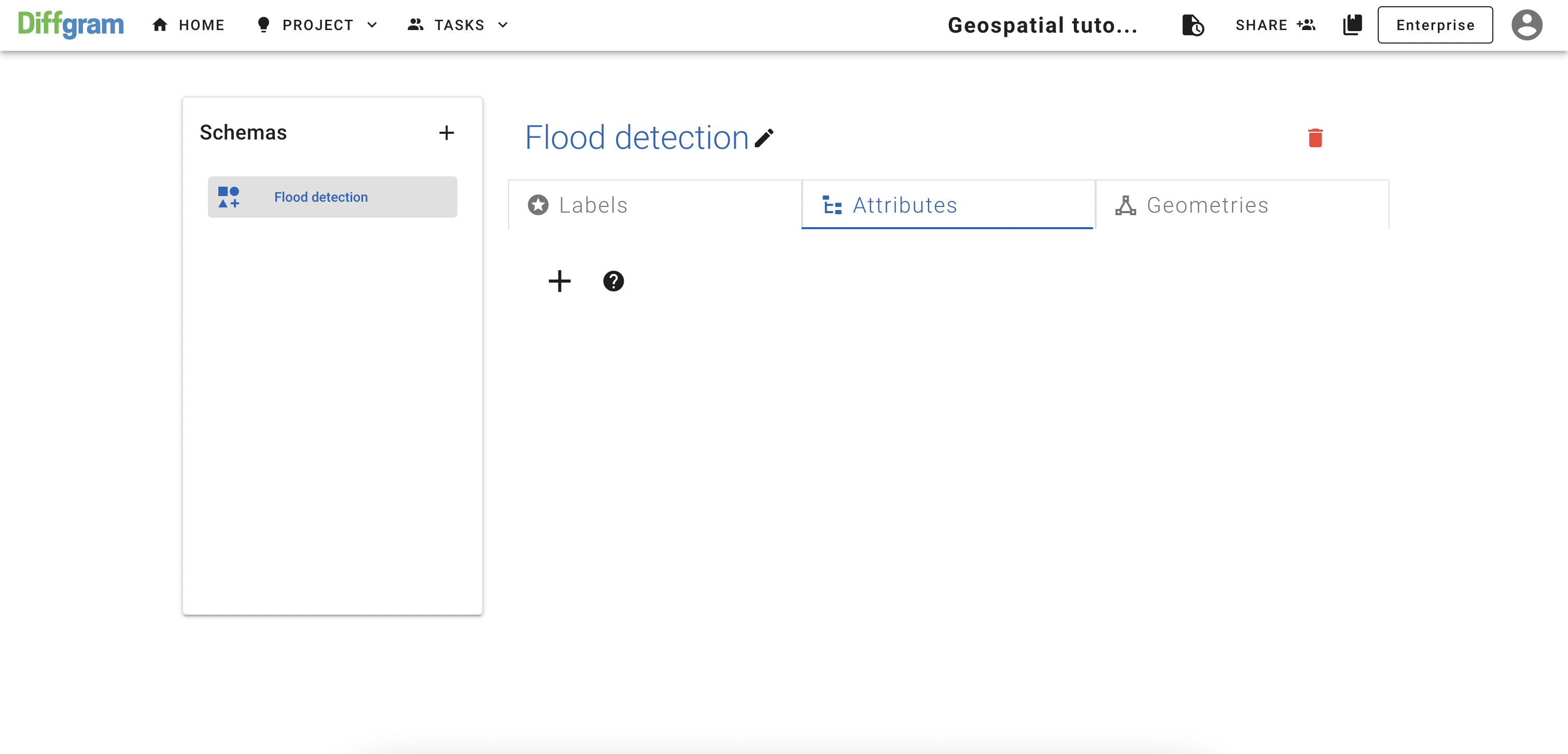
Click New Attribute icon
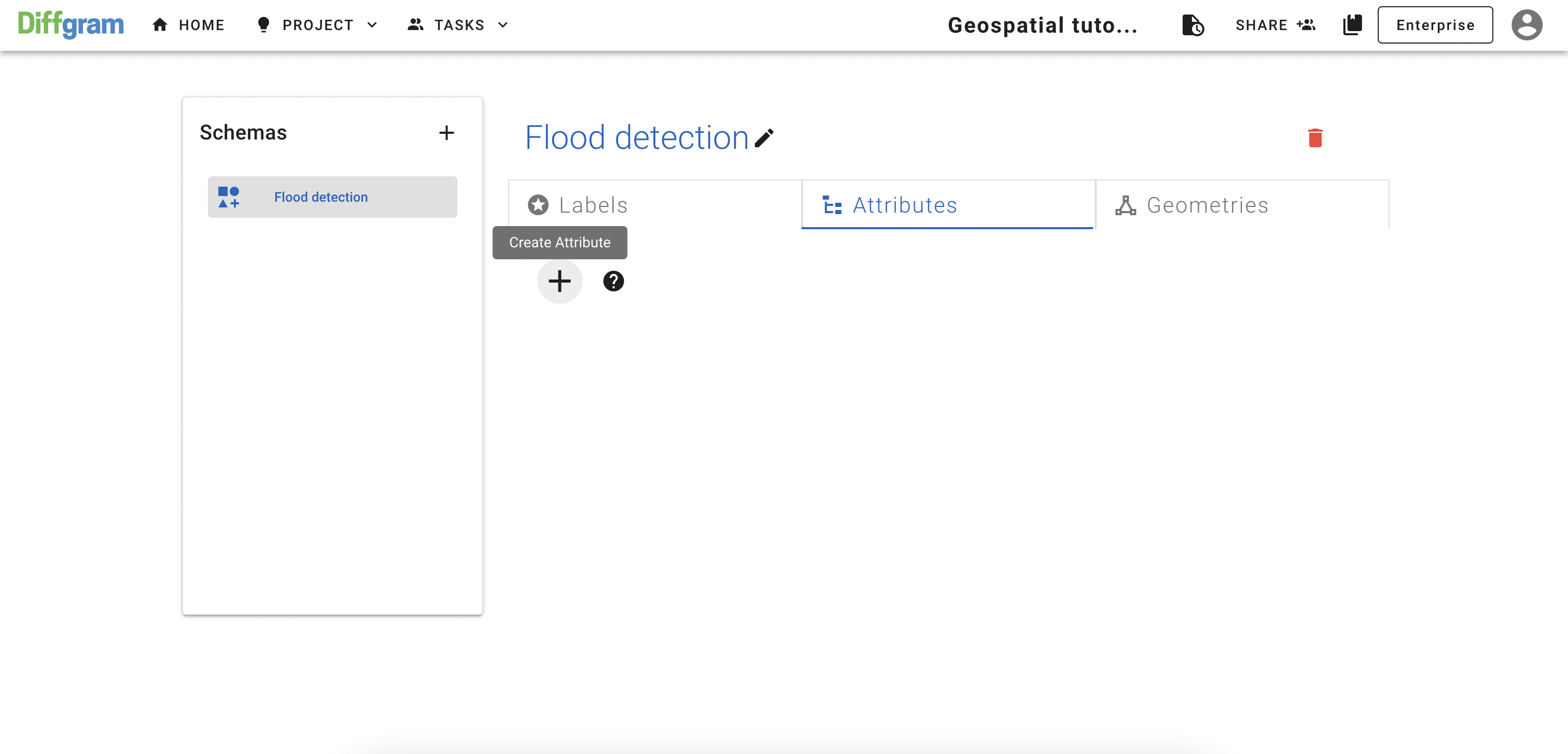
Now you should see that a new attribute has been created:
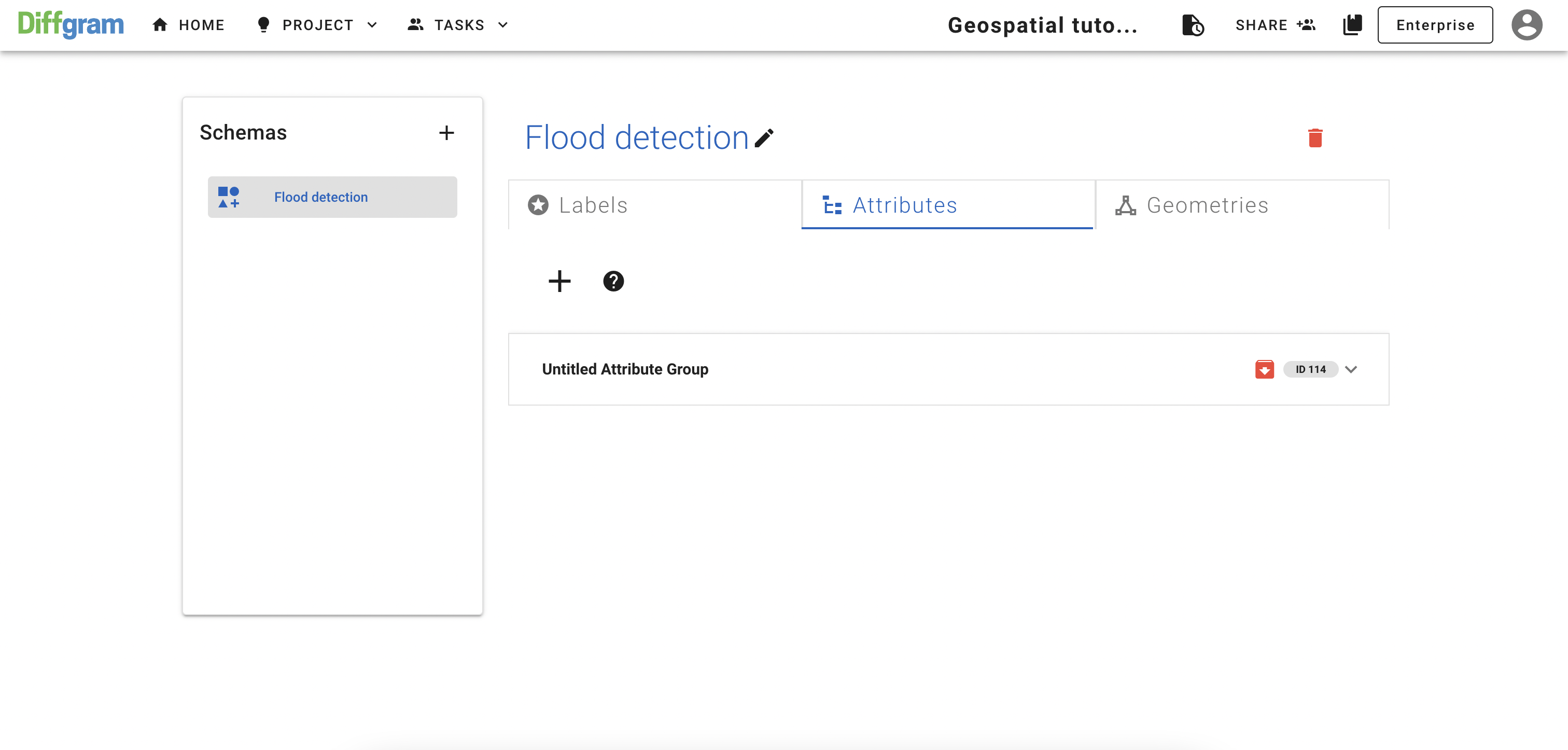
Click on it to modify, and follow the attribute configuration wizard:
- Kind - chose Select from the dropdown, and click NEXT
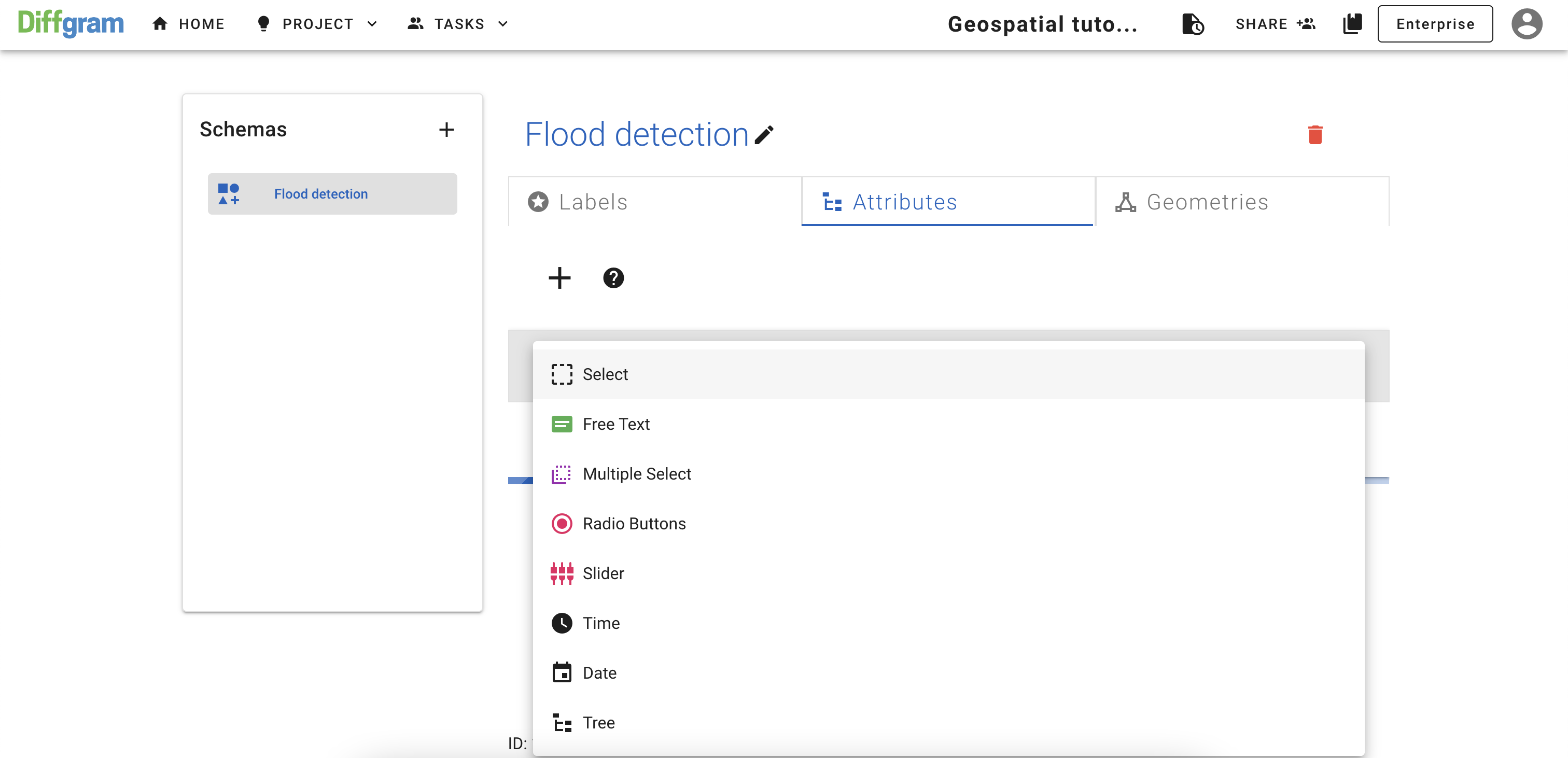
- Name - type in name of the attribute and click NEXT
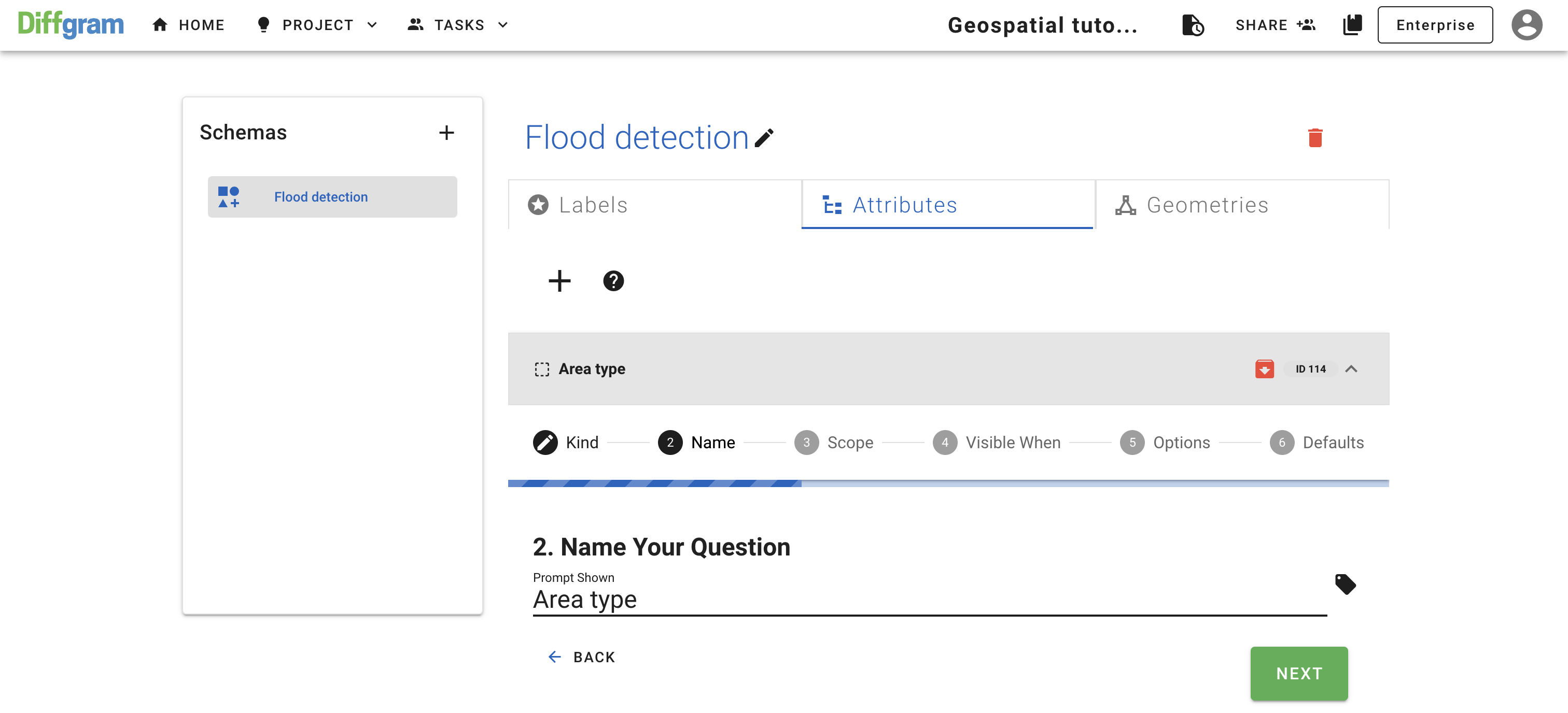
- Scope - leave the default value (PER ANNOTATION) and click NEXT
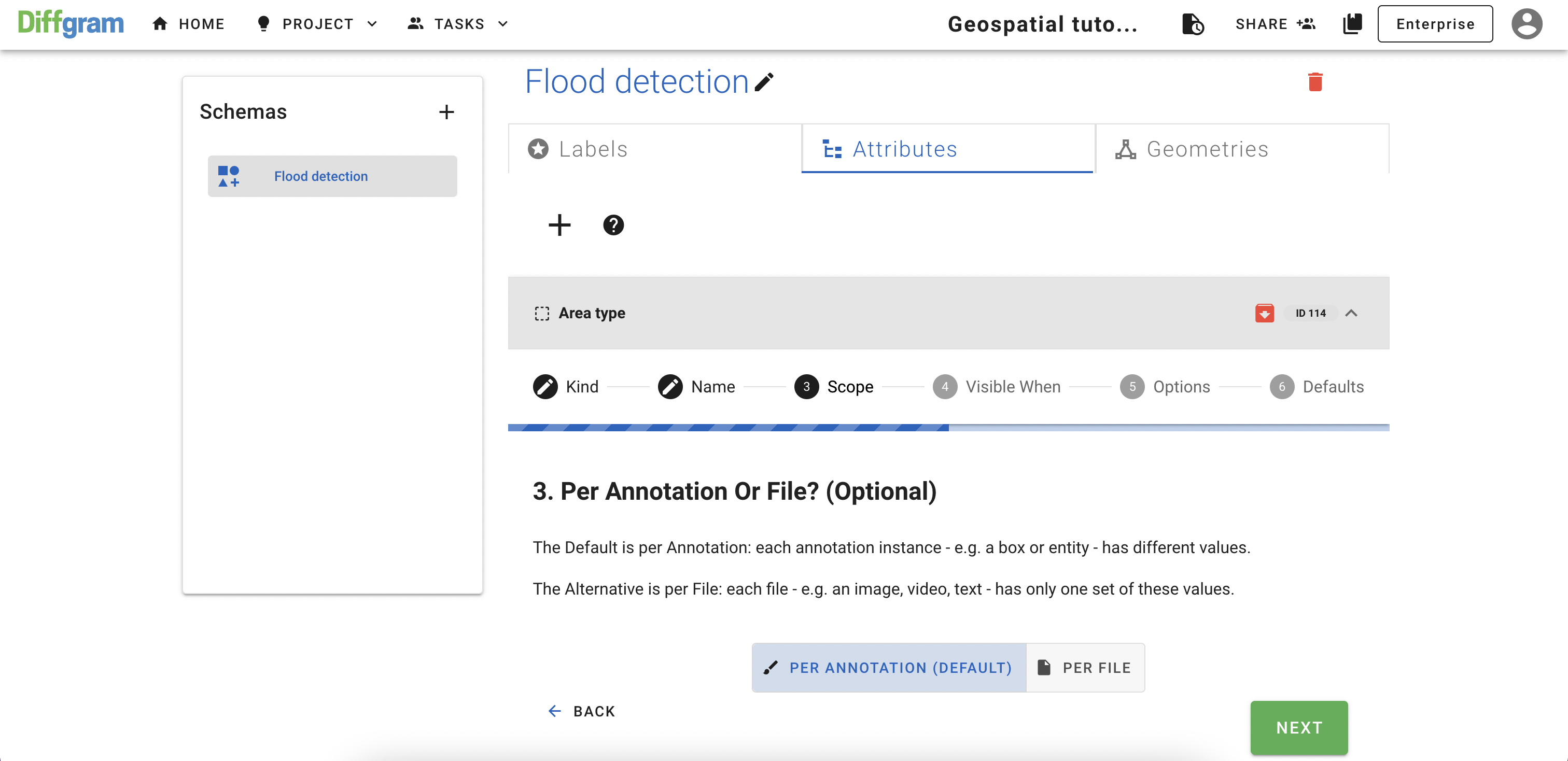
- Visible when - click All checkbox and click NEXT
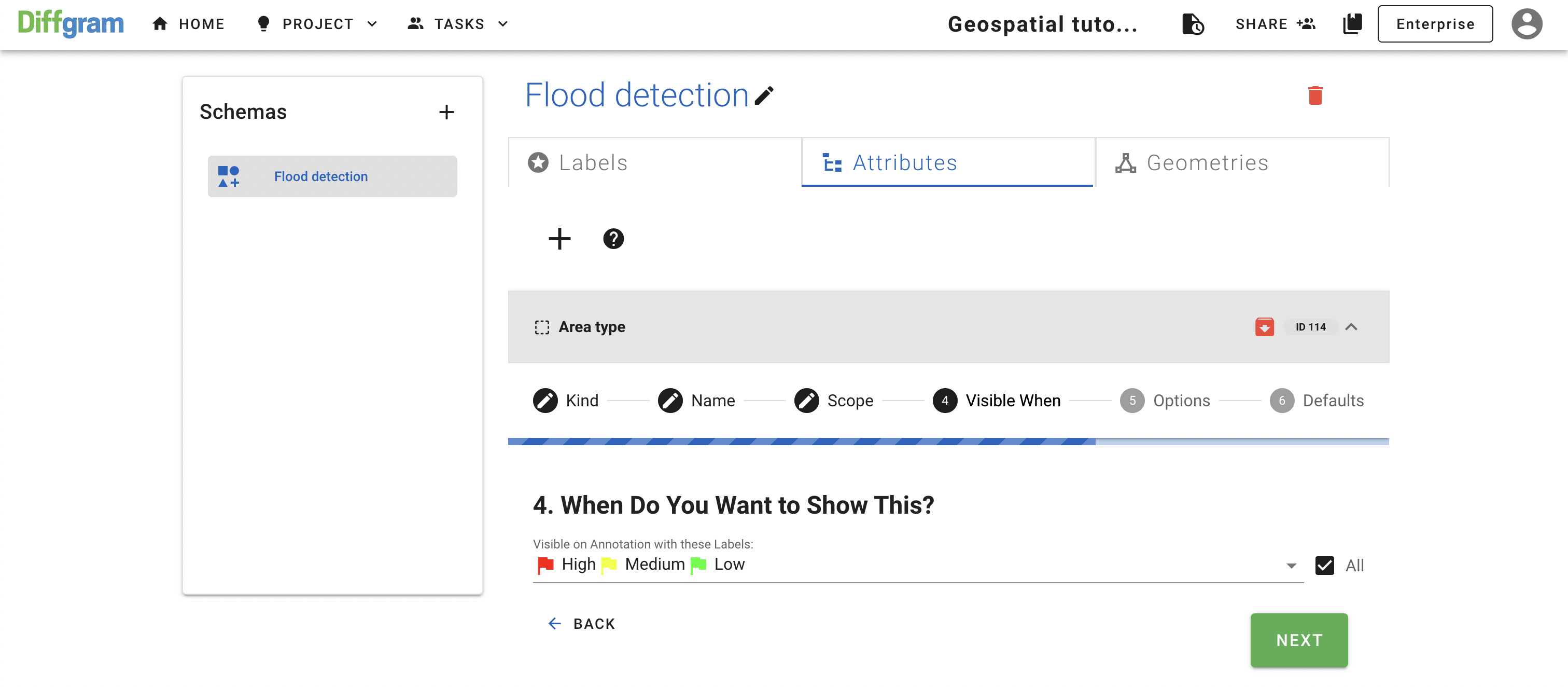
- Options - click NEW OPTION, type in the option name, and click CREATE (or just Enter) and add options for the select attribute. When you are done, click NEXT
For this demo we will use next options:
- Park
- Residential area
- Industrial area
- Unknown
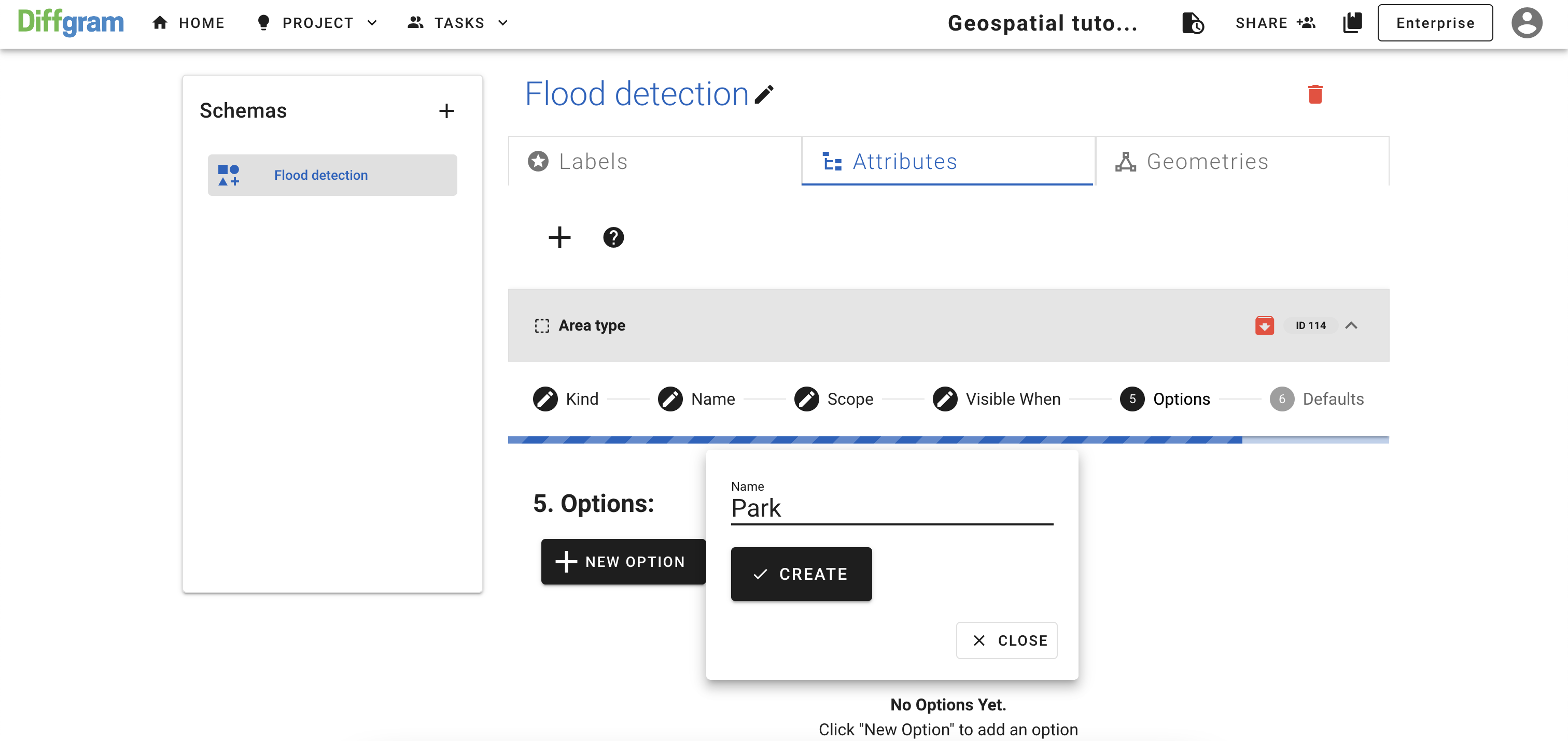
Your options tab should look like this:
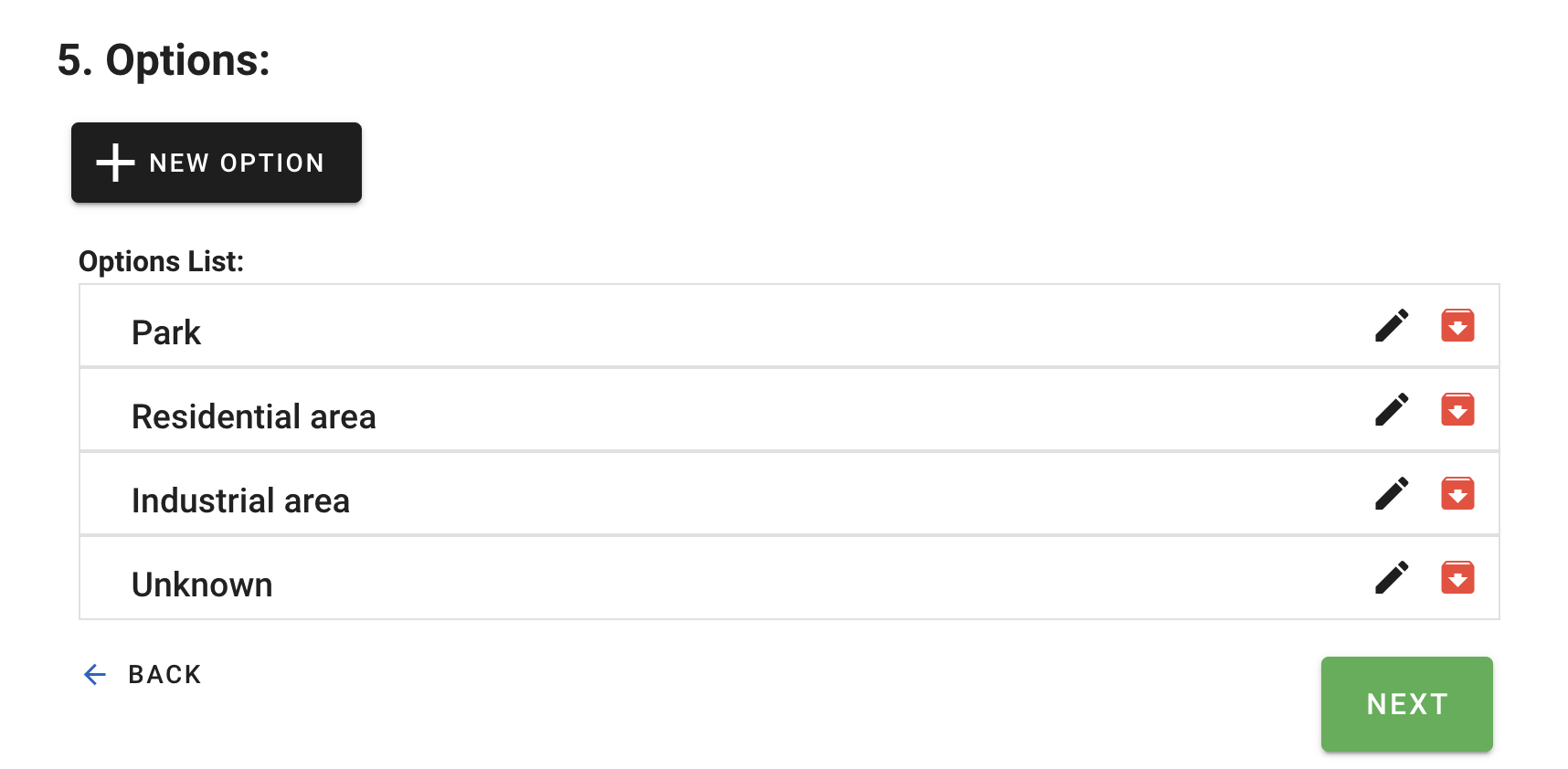
- Defaults - leave default blank and click NEXT
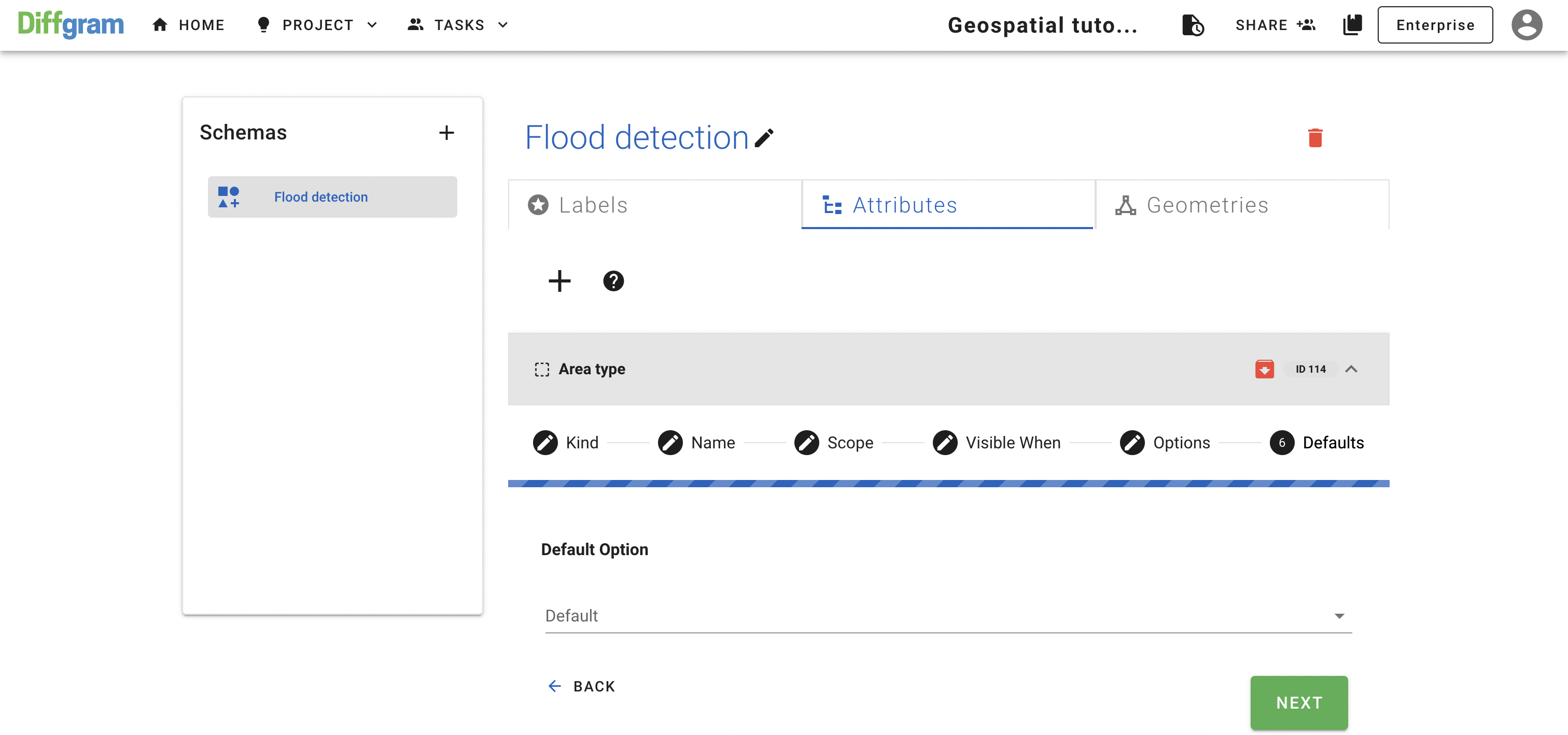
Now your attributes page should look like this:
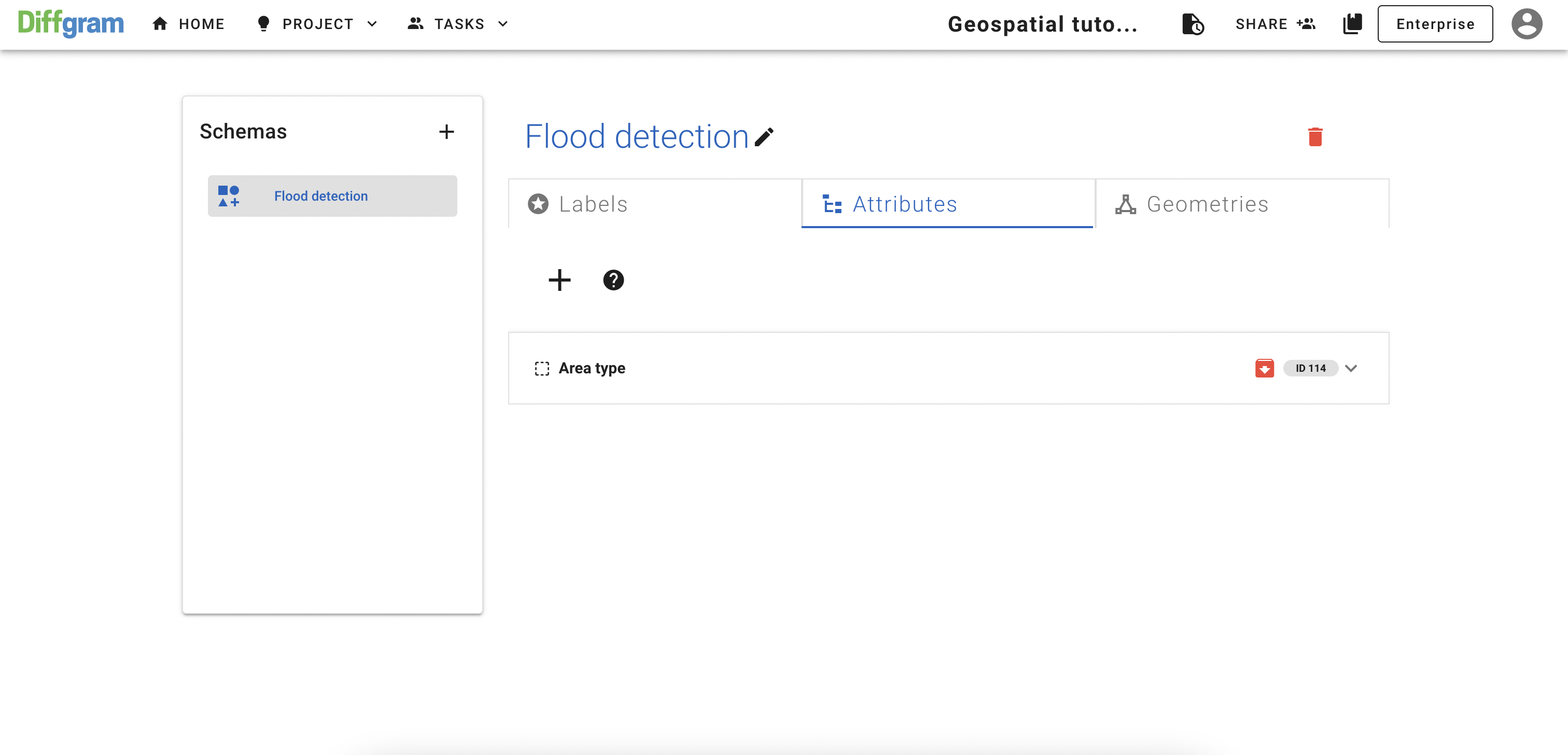
Create Global Attributes
From the same tab as before (Attributes tab), create a new attribute, select type Slider, and give it a name as you did before:
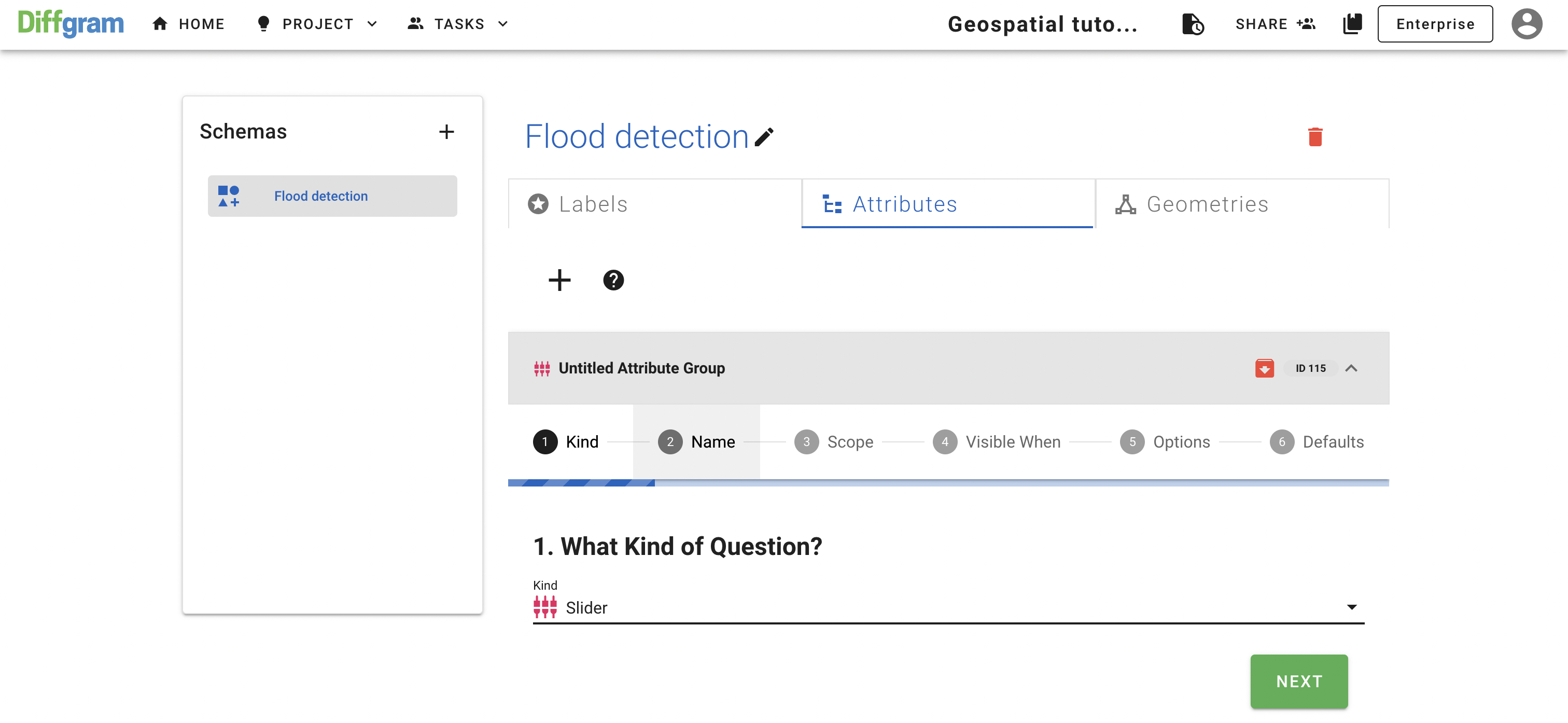
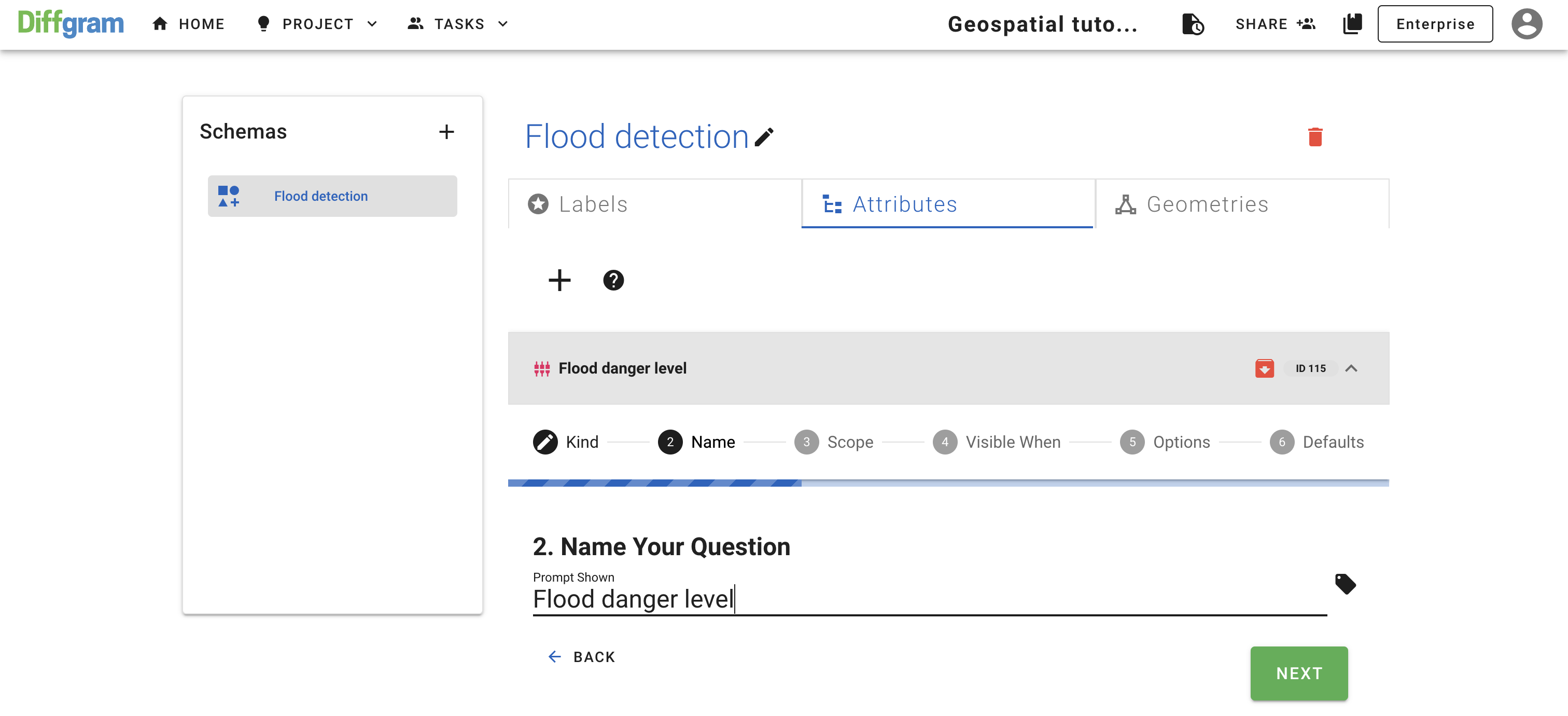
- Scope - select PER FILE and click NEXT
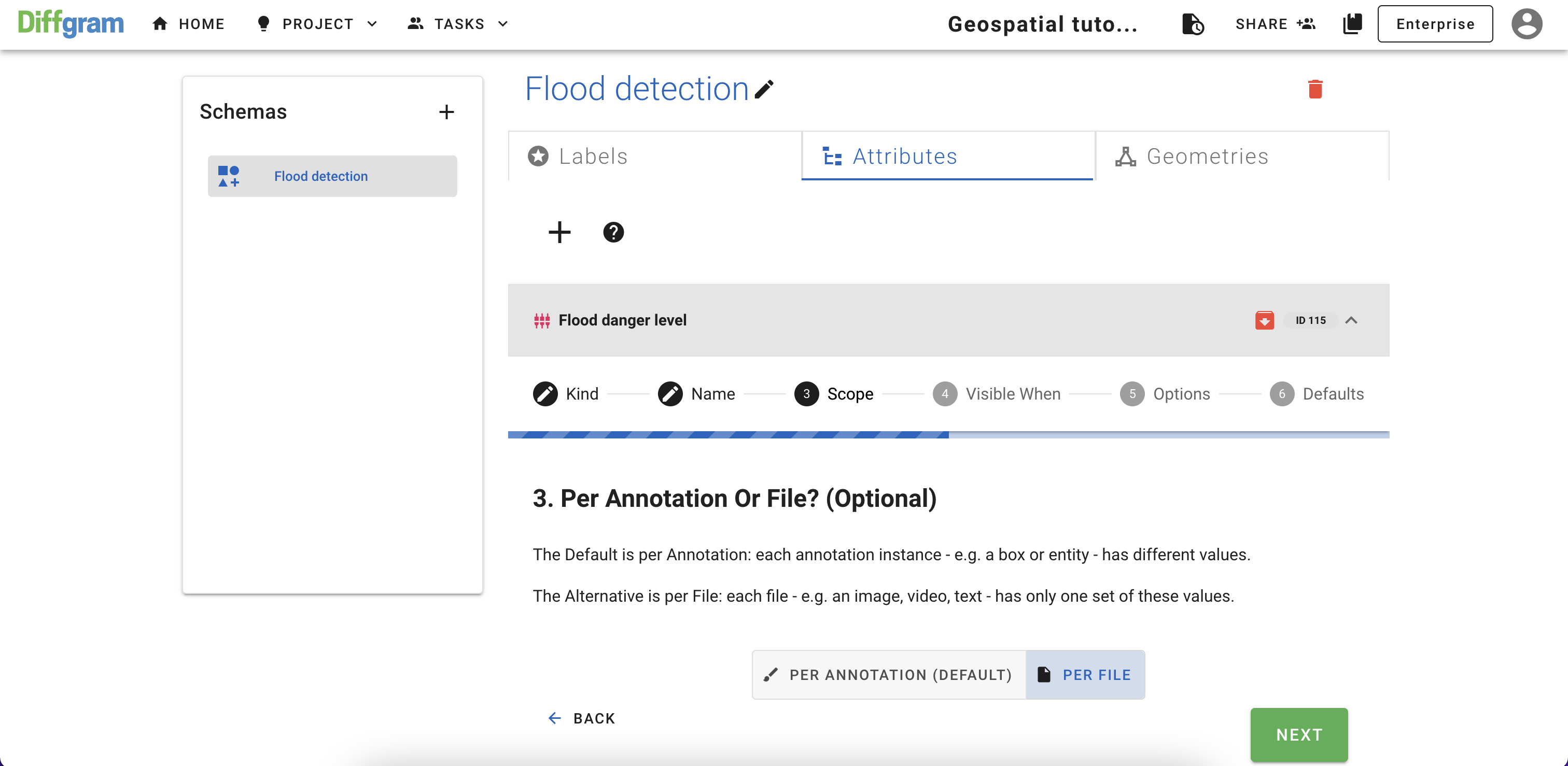
- Skip Options step, and on the Defaults step select rage from 1 to 5 and leave Default blank
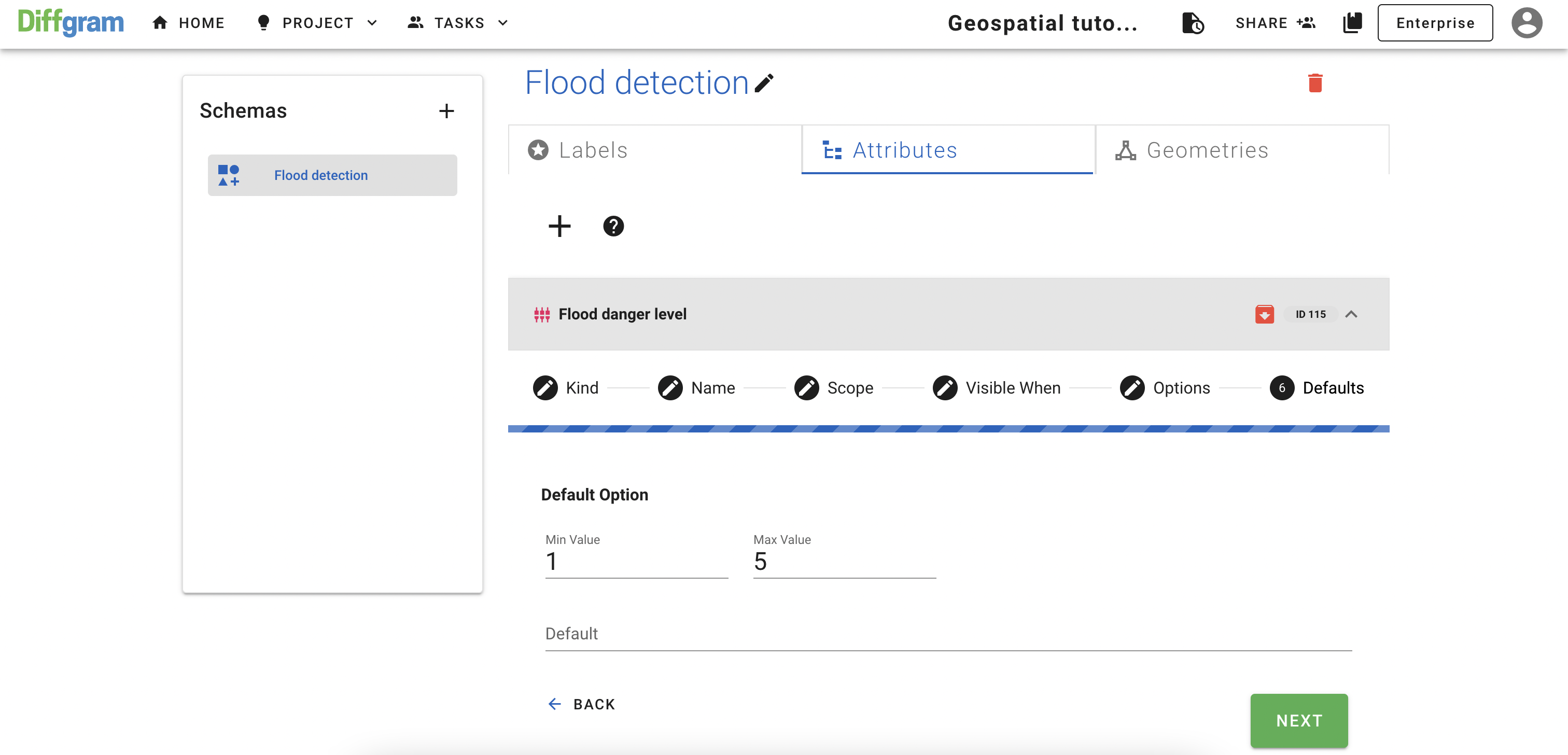
Now our attributes tab should look like this:
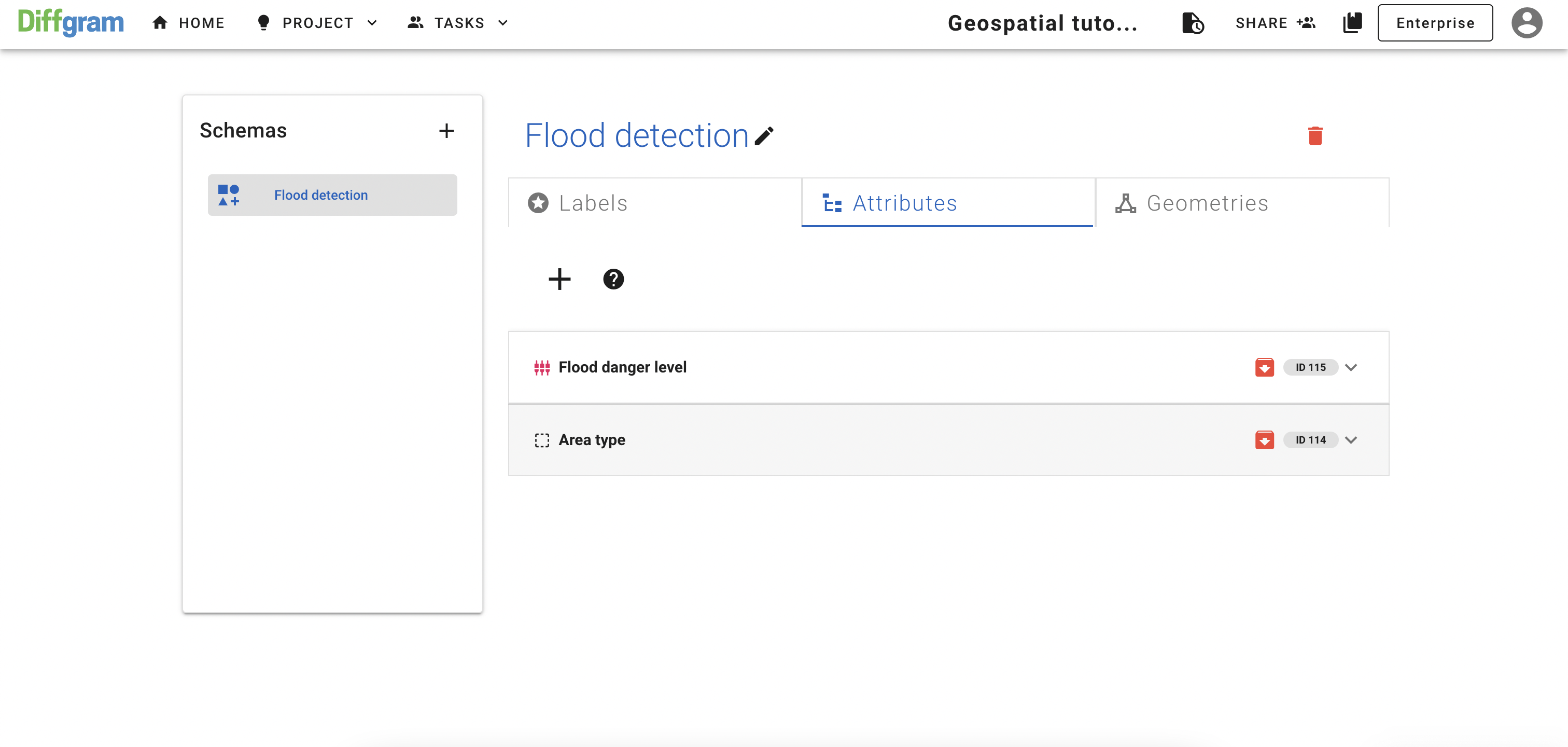
Updated about 3 years ago
