Snap To Annotation
Snap to a Region of Interest
The high level concept is wanting to easily see where an instance is.
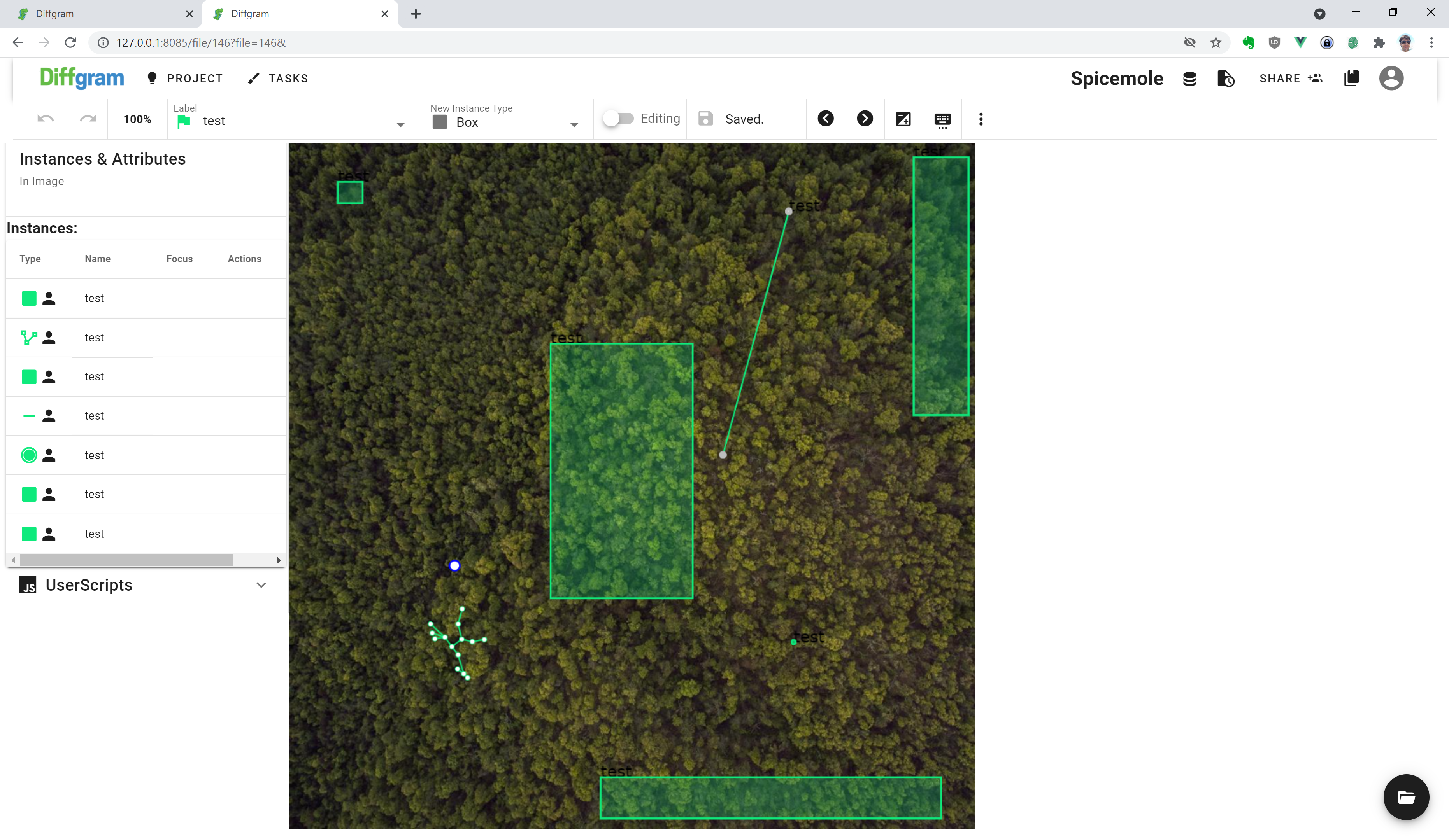
For example, here if we select to focus the instance, it will automatically zoom in and go to that instance.
By default snap to instance works with focus mode. You can also snap from an already selected instance.
How to Reset
Press "Exit" to reset to full size.
Snap to from Selection
- Hover over an Annotation
- Use the hotkey
F - Press
Fagain to reset to full.
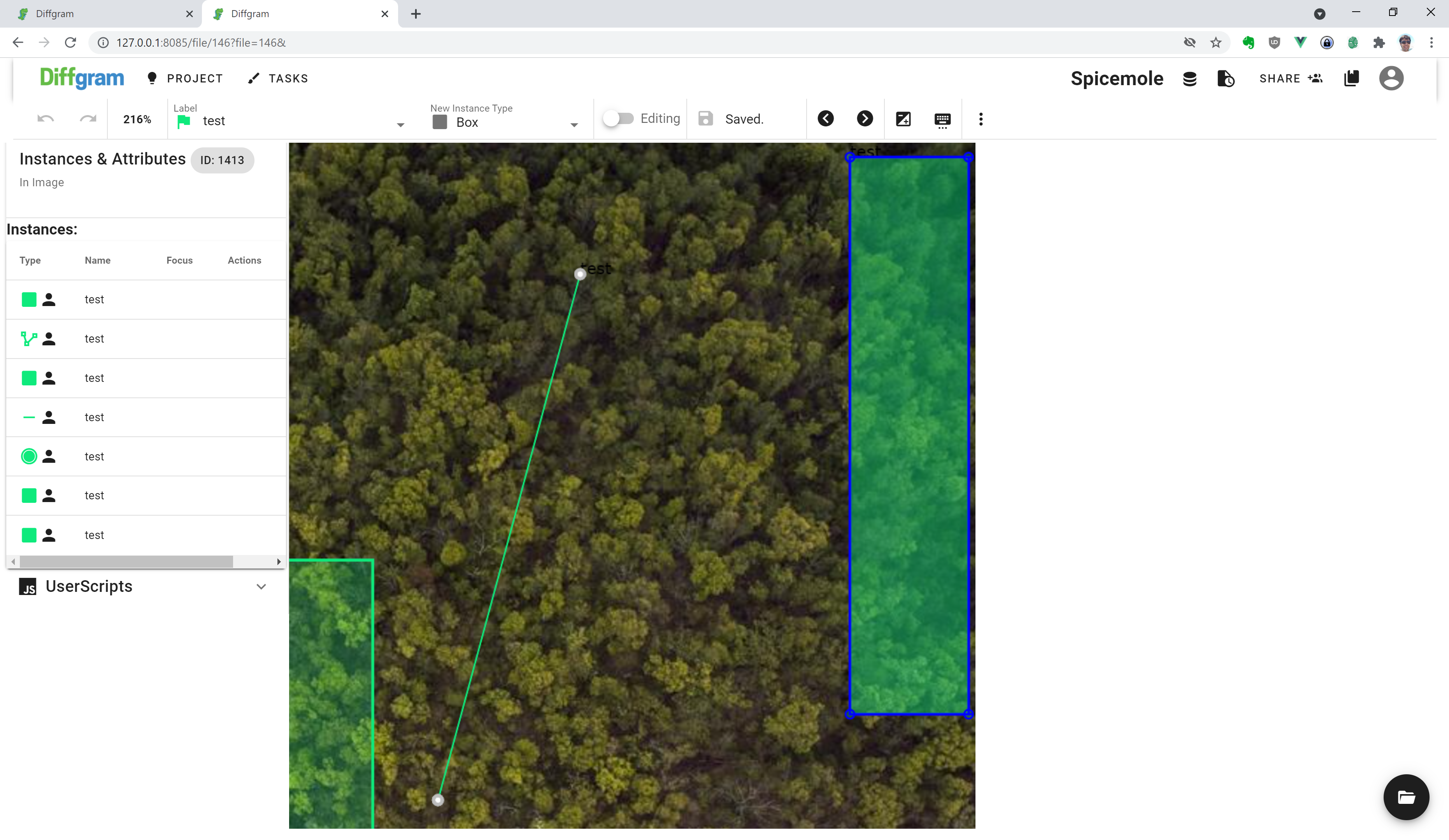
How to Reset
Press
Fagain to reset to full.
Reset
Press exit in focus mode or press hotkey again.
Disable Snap To Instance
More / Settings / Un select Enable Snap To Instance
Updated almost 4 years ago
